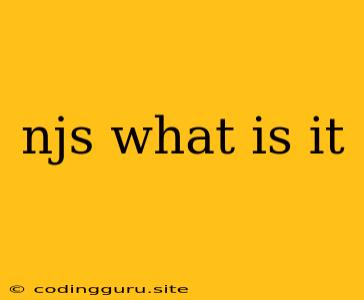What is NJS?
NJS, short for Node.js, is a powerful and versatile JavaScript runtime environment. It's not just a framework or a library; it's a complete platform that allows you to build all sorts of applications, from web servers and APIs to command-line tools and even desktop applications.
Why Use NJS?
- JavaScript Everywhere: NJS lets you use JavaScript, the language you already know and love, to build backend applications. This means you can write both front-end and back-end code with the same language, simplifying your development process.
- Asynchronous and Event-Driven: NJS's asynchronous, event-driven architecture makes it incredibly efficient for handling many simultaneous requests. This is crucial for building scalable applications that can handle a large number of users.
- Large and Active Community: NJS has a huge and vibrant community, which means you have access to a vast pool of resources, libraries, and support. This makes it easier to learn, debug, and build applications.
- Open Source and Free: NJS is completely free and open-source, so you can use it without any licensing costs. This makes it accessible to developers of all skill levels.
How Does NJS Work?
NJS is built on the Chrome V8 JavaScript engine, a high-performance engine that's also used in Google Chrome. It uses an event loop to handle asynchronous operations, allowing it to process multiple requests efficiently without blocking.
What Can You Build with NJS?
The possibilities with NJS are nearly endless! Here are some examples:
- Web Applications: NJS can be used to build both front-end and back-end applications, creating complete, full-stack solutions.
- APIs: You can build powerful RESTful APIs to connect different applications and services.
- Command-Line Tools: NJS allows you to create handy command-line utilities to automate tasks.
- Desktop Applications: Using frameworks like Electron, you can build desktop applications using NJS.
- Real-Time Applications: NJS is great for building real-time applications like chatbots, games, and streaming services.
Getting Started with NJS
- Installation: Download and install Node.js from the official website (). The installer will also include npm, the package manager for NJS.
- Create a Project: Create a new directory for your project and initialize it with npm init -y.
- Write Your Code: Create a JavaScript file (usually named
index.js) and write your NJS code in it. - Run Your Code: Use the
nodecommand to run your script, e.g.,node index.js.
Examples
Simple Web Server:
const http = require('http');
const hostname = '127.0.0.1';
const port = 3000;
const server = http.createServer((req, res) => {
res.statusCode = 200;
res.setHeader('Content-Type', 'text/plain');
res.end('Hello, World!\n');
});
server.listen(port, hostname, () => {
console.log(`Server running at http://${hostname}:${port}/`);
});
Command-Line Tool:
const readline = require('readline').createInterface({
input: process.stdin,
output: process.stdout
});
readline.question('What is your name? ', (name) => {
console.log(`Hello, ${name}!`);
readline.close();
});
Conclusion
NJS is a powerful and versatile runtime environment that allows you to build a wide range of applications with JavaScript. It's easy to learn, has a large community, and is supported by a powerful engine. If you're looking to build backend applications, NJS is definitely worth considering.