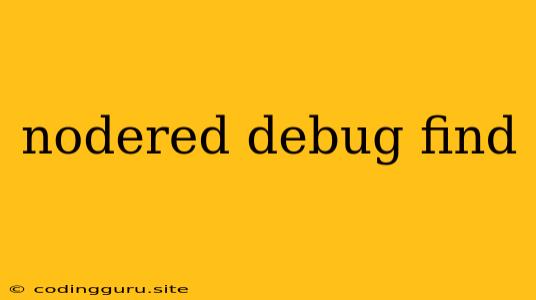Debugging in Node-RED: Finding and Solving Issues
Node-RED is a powerful tool for building workflows and automating tasks. However, like any software, you'll inevitably encounter issues that need debugging. Understanding how to effectively debug your Node-RED flows can save you a lot of time and frustration.
Why is Debugging Important?
Debugging is crucial for identifying and fixing problems in your Node-RED flows. Here's why it's essential:
- Identifying Errors: Debugging helps locate and pinpoint the source of errors in your flows.
- Understanding Flow Behavior: By observing the flow's execution, you can gain insights into how it's working, which can help you optimize and improve its performance.
- Troubleshooting Issues: Debugging allows you to systematically investigate problems, isolate potential causes, and find solutions.
The Power of the Debug Node
One of the most valuable tools for debugging in Node-RED is the Debug node. This node acts like a window into the flow's execution. Here's what you can do with it:
- Display Messages: The Debug node displays messages that pass through it, showing you the data being processed at various points in your flow.
- Inspect Data Structures: You can see the content of objects and arrays, helping you understand how data is being transformed.
- Check Errors: If an error occurs, the Debug node will display the error message, making it easier to identify and fix the issue.
Effective Debugging Techniques
Here are some best practices for effective debugging in Node-RED:
- Use the Debug Node Strategically: Place Debug nodes at key points in your flow, especially after nodes that might be causing problems.
- Start Small: Break down complex flows into smaller, more manageable chunks to isolate potential issues.
- Use Console Logs: If you need more detailed information, you can use
console.logstatements within your Node-RED functions to print data directly to the browser console. - Check for Node Errors: Pay attention to error messages displayed in the Debug node or in the Node-RED console.
- Use the "Inject" Node: The "Inject" node lets you manually trigger parts of your flow to see how they respond.
- Check for Data Type Mismatches: Node-RED is sensitive to data types. Ensure that you are using the correct data types when passing messages between nodes.
- Be Mindful of Timings: Some flows rely on timing. Pay attention to delays, timeouts, and how your nodes interact with each other.
Example: Finding a Logic Issue
Let's say you have a flow that is supposed to send an email notification when a certain sensor value exceeds a threshold. You're having trouble getting the email to send. Here's how you might use debugging techniques:
- Add Debug Nodes: Place a Debug node after the sensor node and another after the email node.
- Inject Data: Use the "Inject" node to manually trigger the flow with a high sensor value.
- Analyze the Output: Look at the data displayed by the Debug nodes. Does the sensor node output the correct value? Is the email node receiving the correct data? If not, you've found your issue.
- Investigate Further: If the email node isn't receiving the correct data, check the data flow in your flow. Are there any missing or misconfigured nodes? Are you using the right data types?
Conclusion
Debugging is an essential skill for any Node-RED developer. By utilizing the Debug node effectively and applying common debugging techniques, you can quickly identify and resolve issues in your flows. Remember, debugging is a process of learning and understanding, so be patient and persistent in your efforts to make your flows run smoothly.