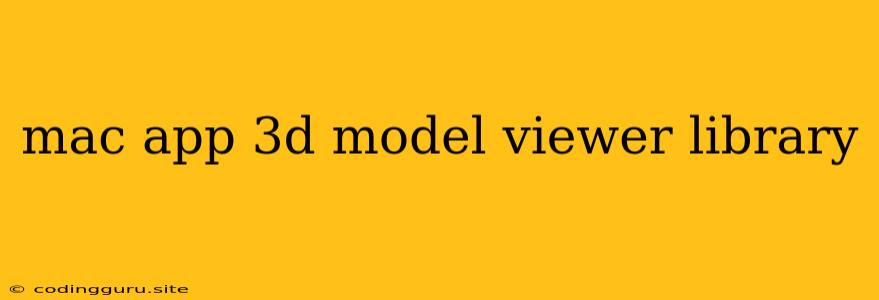Building Immersive Experiences: Exploring 3D Model Viewer Libraries for Mac Apps
Creating a captivating user experience for your Mac application often requires incorporating interactive 3D elements. Whether you're showcasing product designs, architectural models, or engaging in immersive storytelling, a robust 3D model viewer library can significantly enhance your application's appeal. But navigating the vast landscape of available libraries can be daunting. This article will provide you with a comprehensive guide to 3D model viewer libraries specifically designed for Mac app development, empowering you to choose the right tool for your project.
Why Choose a Dedicated 3D Model Viewer Library?
While you could potentially build a 3D viewer from scratch, leveraging a dedicated library offers several advantages:
- Streamlined Development: Libraries provide pre-built components and functionalities, saving you significant time and effort.
- Performance Optimization: 3D model rendering can be computationally demanding. Libraries are optimized for performance, ensuring smooth user interactions.
- Cross-Platform Compatibility: Many libraries support multiple platforms, allowing you to reuse your codebase for both macOS and other operating systems.
- Feature-Rich Options: Libraries offer a wide range of features, such as model loading, animation, lighting, texturing, and user interaction, simplifying the development process.
Key Considerations for Choosing the Right Library:
-
File Format Support: Ensure the library supports the 3D file formats you need, such as OBJ, FBX, GLTF, or STL.
-
Rendering Engine: Choose a library based on the rendering engine it uses (OpenGL, Metal, etc.) to ensure compatibility with your Mac environment.
-
UI & Interaction: Consider the library's capabilities for handling user interactions, including panning, zooming, rotation, and object selection.
-
Customization and Extensibility: Look for libraries that offer customization options and allow you to extend their functionalities to meet your specific requirements.
-
Community Support and Documentation: Select a library with active community support and comprehensive documentation to facilitate problem-solving and learning.
Popular Mac App 3D Model Viewer Libraries:
-
Three.js: A widely used JavaScript library offering a versatile framework for creating web-based 3D experiences. While primarily designed for web development, Three.js can be integrated into Mac apps using frameworks like Electron.
-
Babylon.js: Another JavaScript-based 3D engine known for its ease of use and comprehensive features. Similar to Three.js, it can be leveraged for Mac app development through frameworks like Electron.
-
Unity: A powerful game engine that can be used to create both games and interactive 3D experiences. Unity offers a robust engine for 3D model viewing and offers features for animation, physics, and scripting.
-
Unreal Engine: A sophisticated game engine known for its stunning visuals and advanced features. Unreal Engine can be used to create high-quality 3D model viewers within your Mac app.
-
SceneKit: A framework provided by Apple for creating 3D experiences within iOS and macOS applications. SceneKit is a powerful and intuitive option for developers using Swift or Objective-C.
-
Metal: Apple's low-level graphics API for macOS and iOS devices. While more complex to implement than SceneKit, Metal offers maximum control over GPU performance and visual quality.
-
OpenGL: A widely adopted standard for 2D and 3D graphics programming. While OpenGL is generally used for lower-level graphics programming, it can be used to create custom 3D viewers within your Mac app.
Practical Tips for Implementing 3D Model Viewers:
- Optimization: Minimize the size of your 3D models to improve performance.
- Caching: Cache frequently accessed models and textures to reduce loading times.
- Progressive Loading: Load models gradually to provide a smoother user experience.
- UI Feedback: Provide visual feedback to the user during model loading and interaction.
- Performance Profiling: Use tools to identify and optimize any performance bottlenecks.
Conclusion:
Choosing the right 3D model viewer library for your Mac app is crucial for creating engaging and immersive experiences. By carefully considering the factors outlined in this article, you can select a library that aligns with your project's requirements, development experience, and performance goals. With the wide range of options available, you have the power to create stunning visuals and captivate your users through interactive 3D content within your Mac app.