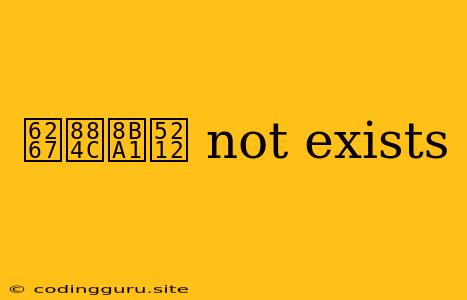Understanding and Optimizing NOT EXISTS with Execution Plans
When working with relational databases, understanding query optimization is crucial for achieving efficient data retrieval. One important tool for this is the execution plan, which provides a visual representation of how the database will execute a query. This can help us identify performance bottlenecks and optimize our SQL queries.
This article focuses on the NOT EXISTS clause and how its use impacts the execution plan, ultimately affecting query performance.
What is NOT EXISTS?
The NOT EXISTS clause is a powerful tool in SQL for determining whether a certain condition holds true in a related table. It works by checking if any rows exist in a subquery based on the specified conditions. If no matching rows are found, the NOT EXISTS clause returns TRUE. Otherwise, it returns FALSE.
Here's a basic example:
SELECT *
FROM Customers
WHERE NOT EXISTS (
SELECT 1
FROM Orders
WHERE Customers.CustomerID = Orders.CustomerID
);
This query retrieves all customers who have not placed any orders.
How NOT EXISTS Affects the Execution Plan
The impact of the NOT EXISTS clause on the execution plan depends on several factors, including the complexity of the subquery and the database system itself. In general, the database may choose to:
- Execute the subquery for each row in the outer query: This can be very inefficient if the subquery is complex or if the outer table has a large number of rows.
- Use a nested loop join: The database may choose to iterate through the rows in the outer table and then execute the subquery for each row.
- Utilize an index: If the columns used in the subquery's WHERE clause are indexed, the database can use the index to speed up the search, resulting in a more efficient execution plan.
Optimizing Queries with NOT EXISTS
Here are some tips for optimizing your queries with NOT EXISTS:
- Use indexes: Ensure that the columns used in the subquery's WHERE clause are indexed. This can significantly improve the performance of the
NOT EXISTSclause. - Simplify the subquery: If possible, simplify the subquery to reduce the amount of processing time required.
- Consider alternative approaches: In some cases, alternative approaches like using
LEFT JOINwith a condition on the right table beingNULLmight be more efficient. - Analyze the execution plan: After writing your query, carefully analyze the execution plan to see how the database is executing it. This can help you identify potential performance bottlenecks.
Example: Optimizing a NOT EXISTS Query
Let's assume we have a table named Employees with columns EmployeeID and DepartmentID. Another table, Departments, stores department information with columns DepartmentID and DepartmentName.
Unoptimized Query:
SELECT *
FROM Employees
WHERE NOT EXISTS (
SELECT 1
FROM Departments
WHERE Employees.DepartmentID = Departments.DepartmentID AND Departments.DepartmentName = 'Sales'
);
This query retrieves all employees that are not part of the Sales department. However, it's not optimized.
Optimized Query:
SELECT *
FROM Employees
WHERE DepartmentID NOT IN (
SELECT DepartmentID
FROM Departments
WHERE DepartmentName = 'Sales'
)
This optimized query uses the NOT IN clause, which might be faster than the NOT EXISTS clause in this scenario.
Conclusion
The NOT EXISTS clause can be a powerful tool for retrieving specific data based on the existence (or lack of) records in a related table. Understanding its implications on the execution plan and implementing optimization techniques is crucial for achieving efficient query performance.
By leveraging indexes, simplifying subqueries, analyzing the execution plan, and considering alternative approaches, you can create optimized NOT EXISTS queries that run smoothly and efficiently, ultimately improving the performance of your database system.