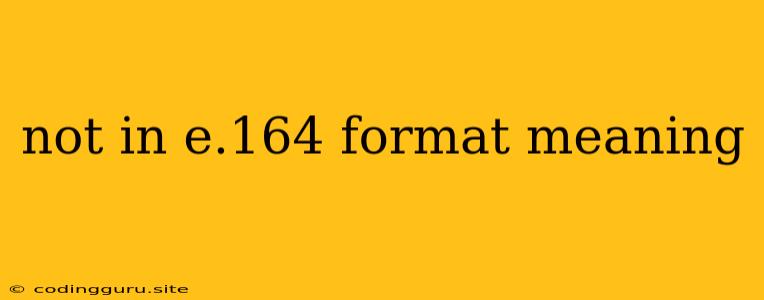What Does "Not in E.164 Format" Mean?
Have you ever encountered the error message "Not in E.164 format" while trying to input a phone number? It can be quite frustrating, leaving you wondering what you're doing wrong. This error message arises when the phone number you entered doesn't comply with the E.164 standard, a globally recognized format for representing phone numbers.
Understanding the E.164 Standard
The E.164 standard, developed by the International Telecommunication Union (ITU), provides a universal format for representing phone numbers. It aims to ensure compatibility and interoperability between different telecommunication systems around the world.
Here's the breakdown of the E.164 format:
- + (Plus Sign): The E.164 format always starts with a plus sign (+), indicating an international phone number.
- Country Code: The country code, a 1 to 3 digit number, identifies the country the phone number belongs to. For instance, the country code for the United States is 1, for the United Kingdom is 44, and for Japan is 81.
- National Significant Number (NSN): Following the country code is the national significant number, which is the remaining part of the phone number specific to the country. This includes the area code and the subscriber number.
Example:
- +1 555 123 4567 (E.164 format for a US phone number)
Why is E.164 Format Important?
- Global Interoperability: The E.164 format ensures that phone numbers can be easily understood and processed by different telecommunication systems worldwide.
- Consistency: It standardizes the way phone numbers are represented, eliminating confusion and ambiguity.
- Accuracy: The E.164 format helps prevent errors in dialing and routing phone calls.
Common Causes of "Not in E.164 Format" Error
Here are some common reasons why you might encounter this error message:
- Missing Plus Sign: The most frequent cause is forgetting the plus sign (+) at the beginning of the phone number.
- Incorrect Country Code: Using the wrong country code can lead to the error. Make sure you're using the correct code for the country you're trying to reach.
- Extra Spaces or Characters: Adding spaces, hyphens, or any other characters other than digits and the plus sign can result in the error.
- Leading Zero: In some cases, the phone number might require a leading zero before the area code. However, this zero is not included in the E.164 format.
How to Resolve the "Not in E.164 Format" Error
- Double-check the Phone Number: Carefully review the phone number you entered, ensuring it has the correct country code, no extra characters or spaces, and a plus sign at the beginning.
- Remove Leading Zero: If the phone number has a leading zero, remove it before entering it.
- Use a Phone Number Validation Tool: There are online tools available to help you validate and format phone numbers according to the E.164 standard. Simply enter the phone number, and the tool will convert it to the correct format.
- Consult Documentation: If you are using software or an API that requires phone numbers in E.164 format, refer to the documentation for specific instructions.
Example: Correcting a Phone Number
Let's say you need to enter the phone number 081 123 456 789 for a phone in Indonesia.
- Identify the Country Code: The country code for Indonesia is +62.
- Remove the Leading Zero: The leading zero in the phone number is not part of the E.164 format.
- Combine the Country Code and National Number: The correct E.164 format for this phone number is +62 81 123 456 789.
Conclusion
The "Not in E.164 format" error message indicates that the phone number you entered doesn't conform to the internationally recognized standard for phone number representation. Understanding the E.164 format and following the guidelines for formatting phone numbers will ensure smooth communication and prevent errors in dialing and routing phone calls.