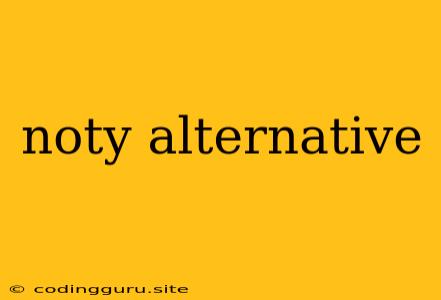Seeking a Noty Alternative? Explore These Options!
Noty has been a popular JavaScript library for creating sleek, customizable notifications for years. However, with the ever-evolving landscape of web development, you might find yourself looking for an alternative that offers additional features, better performance, or simply a different style.
This article will delve into some excellent Noty alternatives, exploring their strengths and weaknesses to help you make an informed decision.
Why Consider a Noty Alternative?
While Noty is a robust library, it might not be the ideal choice for every project. Here are some reasons you might want to explore alternatives:
- Limited Customization: Noty offers basic customization options, but you might require more advanced features to match your specific design needs.
- Performance Concerns: In large applications or when dealing with frequent notifications, Noty's performance might not be optimal.
- Lack of Modern Features: You might be looking for features like accessibility support, better integration with modern frameworks, or support for newer CSS standards.
Top Noty Alternatives
Here are some popular and highly-regarded Noty alternatives worth exploring:
1. Toastr:
-
Strengths:
- Lightweight and Easy to Use: Toastr is incredibly simple to implement, offering a minimal footprint.
- Customizable Styles: Toastr provides extensive options for tailoring its appearance to your project.
- Multiple Notification Types: Toastr supports various notification types like success, error, warning, and info, offering visual cues for different scenarios.
-
Weaknesses:
- Limited Functionality: While Toastr excels in simplicity, it lacks some advanced features like animation control or persistent notifications.
2. Pnotify:
-
Strengths:
- Powerful Customization: Pnotify allows for highly detailed customization of notifications, including animation effects and positioning.
- Accessibility Focus: Pnotify incorporates accessibility features for screen readers and assistive technologies.
- Multiple Notification Types: It supports various notification types like success, error, info, and more.
-
Weaknesses:
- Steeper Learning Curve: Compared to Toastr, Pnotify offers a broader range of options, which might require a more substantial learning curve.
3. SweetAlert2:
-
Strengths:
- Highly Customizable: SweetAlert2 boasts a robust API for customizing every aspect of your notifications, including visual styles and functionality.
- User-Friendly Design: SweetAlert2's user interface is designed to be intuitive and pleasant for users.
- Interactive Features: SweetAlert2 allows for adding confirmation dialogs, prompts, and other interactive elements to your notifications.
-
Weaknesses:
- Larger File Size: Compared to Toastr, SweetAlert2 has a larger file size, which might impact performance in smaller applications.
4. Notify.js:
-
Strengths:
- Modern Approach: Notify.js is a newer library with a focus on clean code and modern features.
- Powerful API: It offers a comprehensive API for managing notifications and customizing their appearance.
- CSS Flexibility: Notify.js uses pure CSS classes, offering greater flexibility in styling notifications.
-
Weaknesses:
- Limited Documentation: Notify.js's documentation might not be as comprehensive as some other libraries.
5. Toastify-js:
-
Strengths:
- Small Footprint: Toastify-js is extremely lightweight, making it ideal for performance-sensitive projects.
- Simplicity and Ease of Use: Toastify-js offers a straightforward API for creating notifications without complex configurations.
- Multiple Themes: Toastify-js provides several built-in themes for different aesthetics.
-
Weaknesses:
- Limited Customization Options: While Toastify-js offers some customization, it might not be as versatile as other options on this list.
Choosing the Right Noty Alternative
The best Noty alternative for your project depends on your specific needs and priorities. Consider the following factors:
- Customization Requirements: How much control do you need over the appearance and behavior of your notifications?
- Performance Needs: Do you require a lightweight library for optimal performance, especially in large applications?
- Feature Set: What specific features are important to you, such as animation control, persistent notifications, or interactive elements?
- Learning Curve: Are you comfortable with a library that requires more setup and configuration, or do you prefer something simple and intuitive?
Conclusion
While Noty has served many developers well, exploring alternatives can unlock greater customization, performance improvements, and access to cutting-edge features. Consider the strengths and weaknesses of each alternative to find the perfect fit for your project. Remember to prioritize your specific requirements and weigh them against the available options to make the best decision.