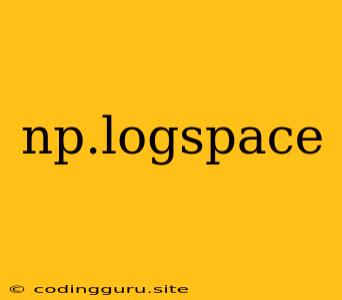Understanding the Power of np.logspace in NumPy: A Comprehensive Guide
NumPy, the fundamental package for scientific computing in Python, offers a wide range of tools for manipulating and analyzing data. Among these tools, np.logspace stands out as a powerful function for generating arrays of logarithmically spaced numbers.
You might be wondering, why would you need logarithmically spaced numbers? The answer lies in the nature of many real-world phenomena, especially in fields like physics, engineering, and finance. Logarithmic scales are often used to represent data that spans several orders of magnitude, enabling clearer visualization and analysis of trends.
Let's delve deeper into the intricacies of np.logspace and explore its applications with concrete examples.
What Exactly is np.logspace?
np.logspace is a NumPy function that generates an array of numbers spaced evenly on a logarithmic scale. It takes three main parameters:
- start: The base-10 logarithm of the starting value.
- stop: The base-10 logarithm of the ending value.
- num: The number of elements in the resulting array.
The function calculates the values within the specified range by dividing the logarithmic interval between start and stop into num equal parts.
When to Use np.logspace
Consider using np.logspace when:
- Visualizing Data on a Logarithmic Scale: If your data spans several orders of magnitude, plotting on a logarithmic scale improves readability and highlights subtle trends.
- Generating Frequency Ranges for Signal Processing: Signal processing often involves analyzing signals across a wide range of frequencies.
np.logspacesimplifies generating logarithmically spaced frequency vectors. - Creating Sampling Points for Numerical Integration: Certain numerical integration methods benefit from using logarithmically spaced sampling points.
Practical Examples
Example 1: Generating a Frequency Range for Audio Analysis
Let's say you want to analyze an audio signal and visualize its spectrum. To create a logarithmic frequency axis, you could use np.logspace:
import numpy as np
# Define the frequency range (in Hz)
start_freq = 20 # Lowest frequency
stop_freq = 20000 # Highest frequency
# Generate logarithmically spaced frequencies
frequencies = np.logspace(np.log10(start_freq), np.log10(stop_freq), num=100)
print(frequencies)
This code will generate an array of 100 frequencies logarithmically spaced between 20 Hz and 20,000 Hz.
Example 2: Creating an Array for a Logarithmic Plot
Imagine you have data representing the intensity of a light source at various distances. To create a log-log plot (both axes logarithmic) for visualizing this data, you can use np.logspace to generate the x-axis values:
import matplotlib.pyplot as plt
import numpy as np
# Distance values
distances = np.logspace(np.log10(1), np.log10(100), num=100)
# Corresponding intensity values (example)
intensities = 1 / distances**2
# Plot the data
plt.loglog(distances, intensities)
plt.xlabel('Distance')
plt.ylabel('Intensity')
plt.title('Light Intensity vs. Distance')
plt.show()
This code will generate a log-log plot, revealing the relationship between distance and intensity.
Understanding the Parameters
Let's break down the parameters of np.logspace in more detail:
start: This is the base-10 logarithm of the first value in the array. It determines the starting point of the logarithmic scale.stop: This is the base-10 logarithm of the last value in the array. It determines the ending point of the logarithmic scale.num: This specifies the number of values to be generated in the array. The more values you generate, the more precise the representation of the logarithmic scale.base(optional): This parameter defaults to 10, indicating that the logarithm is calculated in base 10. You can change this to a different base if needed.
Tips for Effective Use
- Consider the Range: Carefully choose the
startandstopvalues to ensure the generated array covers the desired logarithmic range. - Experiment with
num: Adjust the number of elements (num) to control the precision and density of the generated values. - Use
np.log10for Consistency: When specifyingstartandstop, always usenp.log10to ensure consistency with the logarithmic scale.
Conclusion
np.logspace is an essential tool for data analysis and visualization when dealing with data that spans several orders of magnitude. Its ability to generate logarithmically spaced arrays makes it invaluable for tasks like signal processing, plotting on logarithmic scales, and numerical integration. By understanding its parameters and applications, you can effectively leverage np.logspace to gain deeper insights from your data.