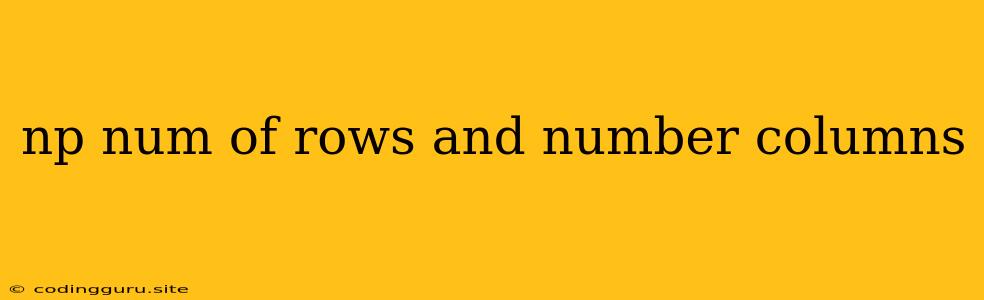Understanding np.shape for Arrays: Rows and Columns
In the world of data science and numerical computing, understanding the dimensions of arrays is fundamental. NumPy, the cornerstone library in Python for numerical operations, offers a handy tool called np.shape to reveal the structure of your arrays. But what exactly does it tell us?
Let's dive in and unravel the mysteries of np.shape and how it relates to the number of rows and columns in your arrays.
What is np.shape?
np.shape, short for shape, is a NumPy function that returns the dimensions of an array. It essentially tells you how many elements are present along each axis of your array.
Think of it like this: If you have a sheet of paper with rows and columns of data, np.shape would tell you how many rows and columns that sheet has.
Deciphering the Output: Rows and Columns
When you apply np.shape to a NumPy array, the output is a tuple. Each element in this tuple represents the size of the array along a specific axis. For example, if you see the output (3, 4), it means:
- 3: The array has 3 rows.
- 4: The array has 4 columns.
Let's look at some examples:
import numpy as np
# Example 1: A 2x3 array
array_1 = np.array([[1, 2, 3], [4, 5, 6]])
shape_1 = np.shape(array_1)
print(shape_1) # Output: (2, 3)
# Example 2: A 1-dimensional array (vector)
array_2 = np.array([7, 8, 9, 10])
shape_2 = np.shape(array_2)
print(shape_2) # Output: (4,)
# Example 3: A 3-dimensional array (cube)
array_3 = np.array([[[1, 2], [3, 4]], [[5, 6], [7, 8]]])
shape_3 = np.shape(array_3)
print(shape_3) # Output: (2, 2, 2)
As you can see, the np.shape output always provides information about the number of elements along each axis, reflecting the structure of your array.
Beyond Rows and Columns: Understanding Higher Dimensions
The np.shape function is not limited to two-dimensional arrays like those with rows and columns. It can be applied to arrays with any number of dimensions.
Think of it this way:
- 1D: A vector (e.g.,
np.shapeoutput:(5,)) - 2D: A matrix (e.g.,
np.shapeoutput:(3, 4)) - 3D: A cube (e.g.,
np.shapeoutput:(2, 2, 2)) - 4D and beyond: Higher-dimensional structures (e.g.,
np.shapeoutput:(2, 3, 4, 5))
Each dimension corresponds to an axis in your array. Therefore, you can apply np.shape to multi-dimensional arrays, and it will accurately represent the size of each dimension, making it invaluable when dealing with complex data structures.
How to Use np.shape
Using np.shape is incredibly straightforward:
# Simply pass your NumPy array as an argument to the function
array_shape = np.shape(your_array)
This will return a tuple that tells you the number of elements along each axis, giving you a clear picture of your array's dimensions.
Conclusion
np.shape is a vital tool in NumPy for understanding the structure of your arrays. Whether it's rows and columns in matrices or higher-dimensional structures, np.shape provides the crucial information about the number of elements along each axis. Mastering np.shape will enable you to work more confidently with NumPy arrays and navigate the world of multi-dimensional data manipulation with ease.