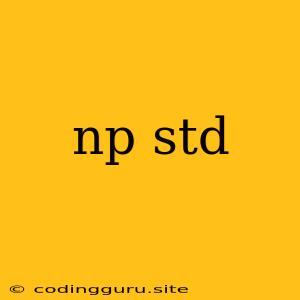Understanding and Utilizing NumPy's Standard Deviation: np.std()
The np.std() function, a fundamental part of the NumPy library, plays a crucial role in data analysis. It provides a statistical measure known as the standard deviation, which quantifies the spread or dispersion of data points around the mean.
What is Standard Deviation?
Standard deviation (SD) is a measure of how much data points deviate from the average or mean. In simpler terms, it tells us how "spread out" the data is. A high standard deviation indicates that data points are widely scattered from the mean, while a low standard deviation means the data points are clustered closely around the mean.
Why is Standard Deviation Important?
Understanding standard deviation is essential for several reasons:
- Data Analysis: It helps in identifying outliers and understanding the variability within a dataset.
- Statistical Inference: It plays a crucial role in hypothesis testing and confidence interval calculations.
- Machine Learning: Standard deviation is widely used in feature scaling and data normalization.
How to Use np.std()
np.std() is a function in NumPy that calculates the standard deviation of an array. Here's a basic example:
import numpy as np
data = np.array([1, 2, 3, 4, 5])
standard_deviation = np.std(data)
print(standard_deviation)
This code calculates the standard deviation of the array data and prints the result.
Key Parameters of np.std()
The np.std() function accepts several parameters to customize its behavior:
- axis: This parameter specifies the axis along which the standard deviation is calculated. If not specified, it calculates the standard deviation of the flattened array.
- dtype: This parameter allows you to specify the desired data type for the output.
- out: This parameter provides an array where the result will be stored.
- ddof: This parameter represents the "delta degrees of freedom" and is used to adjust the calculation for sample vs. population standard deviation. The default value is 0 (for population), but setting it to 1 gives the sample standard deviation.
Example: Calculating Standard Deviation for Different Axes
import numpy as np
data = np.array([[1, 2, 3], [4, 5, 6]])
# Calculate standard deviation along axis 0 (rows)
std_rows = np.std(data, axis=0)
# Calculate standard deviation along axis 1 (columns)
std_columns = np.std(data, axis=1)
print("Standard Deviation along rows:", std_rows)
print("Standard Deviation along columns:", std_columns)
This code calculates the standard deviation of the array data across both rows and columns.
Applications of np.std()
np.std() is widely used in various applications:
- Data Normalization: To bring data to a common scale, you can standardize it by subtracting the mean and dividing by the standard deviation. This is often done in machine learning algorithms.
- Outlier Detection: A data point that is more than a few standard deviations away from the mean can be considered an outlier.
- Performance Evaluation: Standard deviation can be used to measure the variability of performance metrics like accuracy or error rate.
Conclusion
The np.std() function is a powerful tool for understanding data variability and performing various statistical analysis tasks. By mastering the use of this function, you gain a deeper understanding of data distribution and can make more informed decisions in your data analysis and machine learning projects.