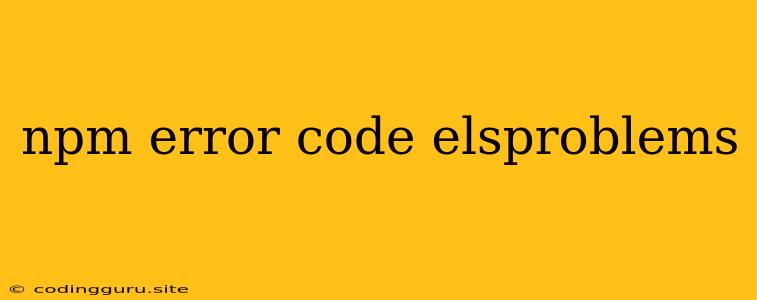"npm ERR! code ELIFECYCLE" - What It Means and How to Fix It
You're working on your Node.js project, ready to install dependencies, run scripts, or deploy your application. Suddenly, you're greeted with an error message that reads "npm ERR! code ELIFECYCLE." This error can be frustrating, but it's not an insurmountable obstacle. Let's break down what this error code means and equip you with the tools to tackle it effectively.
What is "npm ERR! code ELIFECYCLE" and Why Does it Happen?
The "npm ERR! code ELIFECYCLE" error signals a problem with a script defined in your package.json file. This script, usually associated with a command like start, build, or test, is failing to execute correctly. The most common reasons for this error include:
- Incorrect Script Syntax: A typo in the script command or missing dependencies can cause the script to malfunction.
- Dependency Issues: The script may rely on packages that are outdated, missing, or incompatible with your project's current environment.
- Permission Problems: Your system might lack the necessary permissions to execute the script.
- Environment Variables: Scripts often utilize environment variables. If these variables are not set correctly, the script might fail to execute.
- Conflicting Packages: Sometimes, different packages within your project can clash, creating conflicts that lead to script execution failures.
Troubleshooting Steps for "npm ERR! code ELIFECYCLE"
Here's a comprehensive guide to troubleshooting the "npm ERR! code ELIFECYCLE" error:
1. Verify Script Syntax in package.json
- Carefully Examine the Script: Review the script in your
package.jsonfile. Look for typos, missing dependencies, or incorrect commands. - Example:
{
"name": "my-project",
"version": "1.0.0",
"main": "index.js",
"scripts": {
"start": "node index.js" // Make sure "node" is correct and "index.js" exists
},
"dependencies": {
"express": "^4.18.2"
}
}
2. Update Dependencies
- Outdated Dependencies: Run
npm updateornpm installto update your project's dependencies. This ensures that you're using the latest compatible versions of packages. - Install Missing Dependencies: The error message will often point to a specific missing dependency. Install the missing dependency using
npm install <package-name>.
3. Check Permissions
- Run as Administrator: Sometimes, scripts require administrative privileges to execute correctly. Try running
npmwith elevated privileges (e.g., usingsudo npm). - Set Permissions: Ensure the project directory and its files have the proper permissions. You can use the
chmodcommand (e.g.,chmod +x <file-name>) to adjust permissions.
4. Environment Variables
- Set Environment Variables: Check if your script requires environment variables. Set them appropriately using your system's environment variable settings or within your terminal (e.g.,
export PORT=3000). - Error Message Insights: The error message will often mention missing environment variables. Pay close attention to these hints!
5. Conflict Resolution
- Check for Conflicting Packages: Examine your
package.jsonfile for potential conflicts between packages. If you have two packages that use the same dependencies with incompatible versions, you'll need to resolve the conflict. - Package Versions: Carefully consider package versions. If you're unsure about a specific version, refer to the package documentation or community resources for guidance.
- Version Range: Utilize version ranges (e.g., "^2.0.0") in your
package.jsonfile to allow for minor updates while ensuring compatibility.
6. Check for Errors in the Script Itself
- Debug the Script: The "ELIFECYCLE" error could also indicate errors within the script itself. Examine the script's logic and ensure that it's correctly executing the intended actions.
- Console Logs: Add
console.log()statements to your script to understand its flow and identify any errors during execution.
Tips for Preventing "npm ERR! code ELIFECYCLE"
- Test Thoroughly: Before deploying your project, rigorously test your scripts to ensure they work correctly across different environments.
- Version Management: Use version control (e.g., Git) to track changes in your project and dependencies. This allows you to easily revert to a working state if problems arise.
- Document Your Scripts: Provide clear documentation for your project's scripts, including the required dependencies, environment variables, and expected outcomes.
- Use a Package Manager: Utilize package managers like
npmandyarnfor dependency management. They help streamline the installation, updating, and management of packages.
Conclusion
The "npm ERR! code ELIFECYCLE" error, while intimidating, is often a result of a simple issue that can be resolved with careful troubleshooting. By understanding the potential causes, following the steps outlined above, and adopting good coding practices, you can avoid encountering this error in the future and ensure your Node.js projects run smoothly.