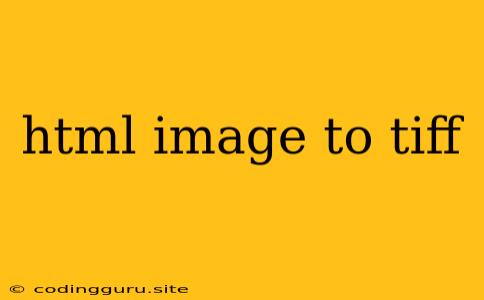Converting HTML Images to TIFF: A Comprehensive Guide
Have you ever needed to convert images from your HTML webpage into the TIFF format? Maybe you're working on a project that requires high-quality images with specific image properties, or perhaps you need to archive images for long-term storage. Whatever the reason, converting HTML images to TIFF can be a straightforward process.
Why Choose TIFF?
TIFF, or Tagged Image File Format, is a versatile and widely-used file format known for its high image quality and ability to store complex data. It's a great choice when:
- High Image Quality is Crucial: TIFF supports lossless compression, ensuring that no image data is lost during the conversion process. This is crucial for preserving the integrity of images for archival purposes, printing, or other high-resolution applications.
- Specific Image Properties are Needed: TIFF can store various image properties like color profiles, metadata, and even multiple images within a single file. This makes it suitable for professional applications where detailed image information is required.
- Long-Term Storage is Essential: TIFF's robustness and support for lossless compression make it an excellent choice for storing images that need to be preserved for extended periods.
Methods for Converting HTML Images to TIFF
There are several ways to convert HTML images to TIFF. Let's explore some of the most common options:
1. Using a Dedicated Image Editor:
- Popular Options: Adobe Photoshop, GIMP, Paint.NET, and many others.
- Process: Open the HTML image in your preferred image editor, go to "File" > "Save As" and select "TIFF" as the output format. You can typically adjust settings like compression and color depth during the saving process.
- Advantages: Provides granular control over the conversion process and allows for advanced image editing and manipulation.
- Disadvantages: Can be a time-consuming process if you need to convert multiple images.
2. Employing Online Converters:
- Examples: Online-Convert.com, Convertio, Zamzar.
- Process: Visit the converter website, upload your HTML image, select TIFF as the target format, and click "Convert." The converter will typically generate a downloadable TIFF file.
- Advantages: Quick and convenient for single image conversions. Many online converters offer free options.
- Disadvantages: You might encounter file size limitations, and some online converters may compromise image quality.
3. Leveraging Libraries and Scripts:
- JavaScript Libraries: Libraries like
jsPDFandhtml2canvascan capture HTML elements (including images) and convert them to images, which can then be saved in TIFF format using other methods. - Python Libraries: Libraries like
pillowandopencvprovide powerful image processing capabilities. They can be used to read HTML images, convert them to TIFF, and save them to your desired location. - Advantages: Offers automation capabilities, making it ideal for batch processing of multiple images.
- Disadvantages: Requires programming knowledge and might involve setting up a development environment.
Example: Converting with Python and Pillow
Here's a simple example of converting an HTML image to TIFF using Python and the Pillow library:
from PIL import Image
# Load the HTML image
image = Image.open("your_image.jpg")
# Save the image as TIFF
image.save("your_image.tiff")
This code snippet will save the image your_image.jpg as your_image.tiff.
Important Considerations
- Image Size: Ensure that your HTML images are of sufficient size to maintain quality after conversion to TIFF.
- Color Depth: Choose an appropriate color depth for your TIFF file based on the requirements of your project.
- Compression: TIFF supports various compression methods. Consider using lossless compression for optimal quality, especially for archival purposes.
- Metadata: TIFF allows you to embed metadata into the image. Utilize this feature to store important information about the image, such as creation date, author, and description.
Conclusion
Converting HTML images to TIFF is a common task with numerous applications. By understanding the different methods available and choosing the right approach for your specific needs, you can effectively convert your images while maintaining quality and preserving important image information. Remember to consider your project's requirements and prioritize the use of reliable and trusted tools and libraries for the best results.