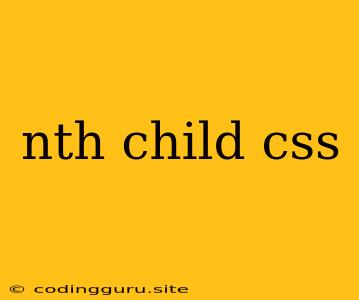Nth-Child CSS: Selecting Specific Elements in Your Website
Have you ever found yourself needing to style only specific elements within a group, but you're not sure how to do it without manually targeting each one individually? That's where nth-child CSS comes in! This powerful selector lets you target elements based on their position within a parent element, giving you greater control over your website's appearance.
Understanding the Basics of Nth-Child
The nth-child CSS selector works by identifying elements based on their numerical position within their parent. Think of it like finding a specific seat in a row at the cinema – you know it's the third seat from the left. Similarly, you can use nth-child to style elements based on their position within their parent.
Let's break down the syntax:
/* Selects every element that is the first child of its parent */
:nth-child(1)
/* Selects every element that is the third child of its parent */
:nth-child(3)
/* Selects every element that is the even-numbered child of its parent */
:nth-child(even)
/* Selects every element that is the odd-numbered child of its parent */
:nth-child(odd)
Beyond Simple Numbers: Exploring the Power of nth-child
But nth-child is more versatile than just selecting by simple numbers. You can create intricate patterns and select specific elements using formulas and keywords.
Formulas:
-
:nth-child(an + b): This formula allows you to select elements based on a formula. For example, :nth-child(2n + 1) will select every odd-numbered child.
-
:nth-child(2n): This will select every even-numbered child.
-
:nth-child(3n): This will select every third child.
Keywords:
- :nth-child(even): Selects all even-numbered children.
- :nth-child(odd): Selects all odd-numbered children.
- :nth-child(n): Selects all children.
Practical Examples of nth-child
Let's see nth-child in action with some real-world examples:
Example 1: Alternating Background Colors
- Item 1
- Item 2
- Item 3
- Item 4
ul li:nth-child(even) {
background-color: #f0f0f0;
}
This code will style the background of every even-numbered list item in the <ul> with a light grey color, creating an alternating pattern.
Example 2: Styling Every Third Element
Element 1
Element 2
Element 3
Element 4
.container div:nth-child(3n) {
font-weight: bold;
}
This code will make the third, sixth, ninth, and so on, child elements within the .container have bold text.
Example 3: Highlighting Specific List Items
- Item 1
- Item 2
- Item 3
- Item 4
ul li:nth-child(2n + 1) {
background-color: #eee;
}
This code will highlight every odd-numbered list item with a light grey background, creating a visually distinct pattern.
Troubleshooting Common nth-child Issues
Here are a few common challenges you might encounter when using nth-child, and how to troubleshoot them:
-
Incorrect element selection: If you're not getting the expected results, double-check that you're targeting the correct element type and that your selector is specific enough.
-
Parent element ambiguity: If you have nested elements, nth-child will consider all direct children of the parent element. If you want to select elements within nested elements, you might need to use a more specific selector.
-
Conflicting styles: Remember that CSS styles are applied in a cascading order. If your nth-child rule is conflicting with other styles, you may need to use more specific selectors or adjust the order of your CSS declarations.
Beyond nth-child: Other Useful CSS Selectors
While nth-child is a powerful tool, it's not the only way to select elements on your website. Here are some other useful CSS selectors to explore:
- :first-child: Selects the first child element of a parent.
- :last-child: Selects the last child element of a parent.
- :nth-last-child(n): This selector allows you to target elements based on their position from the end of a parent element.
- :first-of-type: Selects the first element of a particular type within a parent.
- :last-of-type: Selects the last element of a particular type within a parent.
Conclusion
By understanding the concepts behind nth-child, you can take your CSS skills to the next level. With this powerful selector, you can create complex designs, highlight specific elements, and achieve unique visual effects without relying on tedious manual targeting. Remember to practice and experiment with different formulas and keywords to unleash the full potential of nth-child in your web projects.