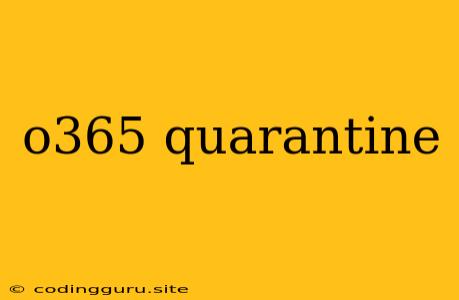Understanding and Managing O365 Quarantine: Your Emails' Safety Net
Microsoft 365 (O365) provides a comprehensive suite of productivity tools, including email services like Exchange Online. To protect users from spam, malware, and phishing attacks, O365 employs powerful quarantine mechanisms that filter suspicious emails. These mechanisms are your first line of defense against potential threats, ensuring a secure and efficient email experience.
What is O365 Quarantine?
Imagine a holding area for emails that are deemed potentially unsafe. That's essentially what the O365 quarantine is. It's a temporary holding area for emails that raise red flags for the O365 security system. These emails might have been flagged due to:
- Suspicious sender: The email's sender may be known for sending spam or malicious content.
- Malicious content: The email might contain attachments or links that are identified as malware or phishing attempts.
- Spam filters: O365 employs robust spam filters, and emails that meet their criteria may be placed in quarantine.
Why Do Emails End Up in O365 Quarantine?
O365 leverages advanced algorithms and machine learning to detect and prevent threats. Here are some common reasons why emails might be placed in quarantine:
- Suspicious Domain Names: Emails from domains associated with spam or phishing activities may be flagged.
- Unusual Email Content: Emails with excessive use of capital letters, unusual punctuation, or strange attachments may be classified as suspicious.
- Blocked Attachments: Certain file types, like executable files (.exe) or archives, might be automatically blocked due to their potential for malware.
How to Access and Manage O365 Quarantine
Depending on your O365 subscription and administrative privileges, you have options to manage the quarantine:
- Admin Center: For administrators, the O365 admin center provides a comprehensive view of quarantined emails. You can release emails to recipients, delete them permanently, or further investigate their suspicious nature.
- User Interface: Some users might be able to access their own quarantine folder within their Outlook email client. This allows them to check for quarantined emails and release them if necessary.
Managing False Positives in O365 Quarantine
While O365 quarantine is a valuable security measure, occasionally legitimate emails might be mistakenly quarantined. This is known as a false positive. Here's how to manage those:
- Whitelist Senders: If you frequently receive emails from a particular sender, you can add them to your whitelist. This ensures that their future emails bypass the quarantine system.
- Release from Quarantine: For individual emails mistakenly flagged, you can access the quarantine and manually release them.
- Review and Adjust Security Settings: Administrators can review and adjust O365 security settings to fine-tune the quarantine mechanism, reducing the likelihood of false positives.
Best Practices for O365 Quarantine
- Stay Updated: Keep your O365 software and security settings updated to benefit from the latest security enhancements.
- Train Your Users: Educate users about the quarantine system and how to identify and report suspicious emails.
- Report Suspicious Emails: If you receive an email that seems suspicious, even if it wasn't quarantined, report it to your O365 administrator.
Conclusion
O365 quarantine is a vital component of email security within Microsoft 365. By filtering potentially unsafe emails, it protects users from spam, malware, and phishing attacks. While occasionally legitimate emails might be misidentified, understanding the system and implementing best practices helps ensure a safe and efficient email experience. Remember, staying informed and proactive is key to maximizing your O365 security posture.