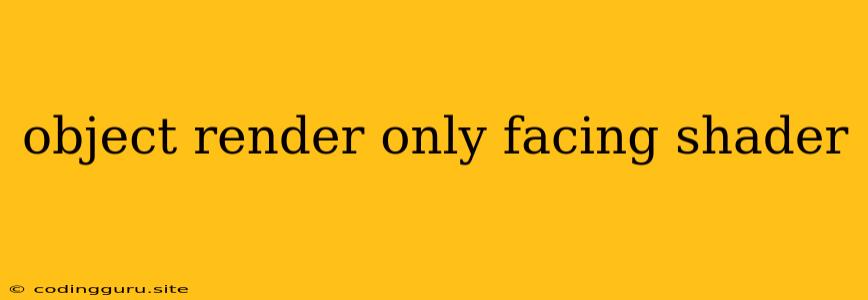The Art of Rendering Objects Based on Their Facing Direction with Shaders
In the realm of 3D graphics, creating visually compelling scenes often involves manipulating how light interacts with surfaces. This is where shaders come into play, allowing us to define intricate lighting and material properties. One intriguing technique within this domain is object render only facing shader, which enables us to render objects based on their facing direction, effectively controlling their visibility based on their orientation.
What is "Object Render Only Facing Shader"?
At its core, object render only facing shader allows you to selectively render an object or parts of an object based on the direction it faces. This technique is particularly useful when you want to achieve:
- Selective visibility: You might want to show only the front face of a building, while hiding the back.
- Directional effects: You can create directional lighting effects, where only certain faces of an object are illuminated.
- Procedural geometry: Generating geometric shapes based on facing direction can create dynamic and interesting visual outcomes.
How It Works: Breaking Down the Magic
The fundamental principle behind this technique lies in the use of normals. Normals are vectors that define the direction of a surface's outward-facing direction. By analyzing the angle between the object's normal and the viewer's direction (camera direction), shaders can determine whether the object is facing the camera or not.
Here's how it works in a nutshell:
- Calculate the dot product: The shader calculates the dot product between the object's normal vector and the camera direction vector.
- Determine facing: If the dot product is positive, the object is facing the camera. If it's negative, the object is facing away from the camera.
- Conditional rendering: Based on the facing determination, the shader can selectively render the object or apply specific effects.
Examples: Illustrating the Possibilities
Let's explore a couple of concrete examples to solidify the concept:
Example 1: A Building with a Hidden Back
Imagine a building model with detailed front and back facades. Using object render only facing shader, you could configure the shader to render only the front face. This would create the illusion of a solid structure, as the back is effectively hidden from view.
Example 2: Directional Lighting for a Planet
Consider a planet model with a detailed surface. By implementing object render only facing shader, you could apply a lighting effect that illuminates only the side facing the sun. This would create a realistic representation of how sunlight interacts with a celestial body.
Tips for Implementing "Object Render Only Facing Shader"
Here are some key tips to keep in mind when implementing this technique:
- Shader Language: Familiarize yourself with the syntax and functions of your chosen shader language (e.g., GLSL, HLSL).
- Normal Maps: Leverage normal maps to add detail and realism to your object's surface.
- Custom Functions: Define custom functions within your shaders to handle the logic of determining facing direction.
- Performance Optimization: Be mindful of performance impact, especially when dealing with complex objects or large scenes.
Conclusion: Mastering Facing Direction Control
Object render only facing shader offers a powerful tool for controlling the visibility and lighting of objects in your 3D scenes. By leveraging the principles of normal vectors and conditional rendering, you can create intricate and visually captivating effects, pushing the boundaries of your creative expression.