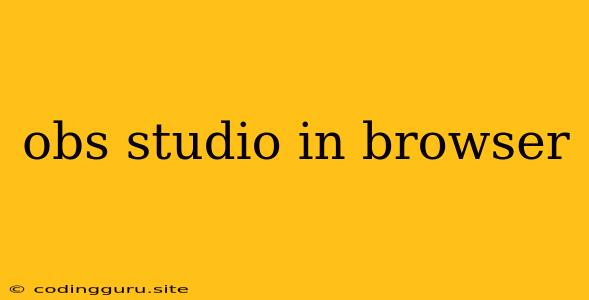Want to Stream Without Installing Software? Try OBS Studio in Your Browser!
Streaming has become incredibly popular, and many people use OBS Studio to capture and broadcast their gameplay, creative projects, or even just their everyday life. But what if you want to stream without installing any software? What if you're on a Chromebook or a device that doesn't have the resources for a full-fledged streaming application?
That's where the idea of OBS Studio in the browser comes in. While it's not a direct replacement for the full-fledged desktop application, there are a few ways to get the functionality of OBS Studio right in your browser.
Why Use OBS Studio in the Browser?
There are several reasons why someone might prefer to use OBS Studio in the browser:
- Accessibility: You can stream from any device with a web browser. This is great for people on the go, or for those who use Chromebooks or other devices that don't support traditional desktop applications.
- Simplicity: Many web-based streaming tools are designed to be very simple to use, offering a streamlined experience for beginners.
- Flexibility: You can access your stream from anywhere with an internet connection. This makes it easier to manage your stream remotely, and to collaborate with others on your broadcasts.
Can I Directly Run OBS Studio in a Web Browser?
Unfortunately, OBS Studio is not a web application. It's a desktop program designed to utilize your computer's hardware for efficient video processing and encoding.
This means there's no way to directly run the OBS Studio desktop application within a web browser. However, there are workarounds and alternative solutions that can achieve similar results.
Alternatives to OBS Studio in the Browser:
Here are some alternative approaches you can use:
- Cloud-Based Streaming Services: Several services offer web-based streaming platforms that mimic many of the features found in OBS Studio. Some popular examples include:
- Streamlabs: Streamlabs offers a free, web-based streaming dashboard that allows you to capture your screen, add overlays, and interact with your audience. It also integrates with other platforms like Twitch and YouTube.
- Restream: Restream allows you to stream to multiple platforms simultaneously, including Twitch, YouTube, Facebook, and more. They offer a browser-based interface for basic control over your stream.
- Streamyard: Streamyard is a user-friendly, browser-based platform designed for live interviews and collaborations. It allows you to add multiple participants to a stream and features a built-in green screen and other features.
- Virtual Desktop Solutions: Services like Parallels and VMware allow you to run a virtual desktop environment within your browser. This lets you install and run OBS Studio on a virtual machine. However, this approach requires a powerful computer and a stable internet connection to work smoothly.
What About Web-Based OBS Alternatives?
While you can't run the full OBS Studio application directly in a web browser, you can find web-based alternatives that offer similar functionality.
Here are some options:
- OBS.Live: This web-based platform is built to be a lightweight and fast solution for streaming, offering features for screen capture, webcam integration, and basic overlays.
- StreamElements: While primarily known for its chatbot and overlays, StreamElements also provides a web-based dashboard to manage your stream, add scenes, and control other aspects.
- Open Broadcaster Software (OBS) Project: This project is developing a browser-based version of OBS, but it's currently in an early stage and not yet ready for production use.
Conclusion
While OBS Studio itself is not a web application, there are several workarounds and alternatives that allow you to stream from your browser. Whether you opt for a cloud-based streaming service, a virtual desktop solution, or a web-based OBS alternative, you can achieve your streaming goals without having to install any software on your device.
This opens up new possibilities for those who want to stream on the go or who have limited computing resources. As technology advances, we can expect even more innovative solutions that bring the power of OBS Studio to the web browser.