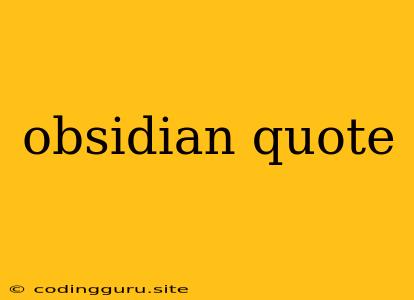Obsidian: Your Second Brain for Capturing and Organizing Quotes
Have you ever stumbled upon a thought-provoking quote that you wanted to remember for later? Or maybe you've read a book or article filled with insightful passages you wish you could easily access? That's where Obsidian comes in, a powerful knowledge base and note-taking app that can act as your "second brain." With Obsidian, you can effortlessly capture, organize, and revisit your favorite quotes, unlocking a world of inspiration and knowledge at your fingertips.
Why Use Obsidian for Quotes?
Obsidian excels in helping you build a personalized collection of quotes for a multitude of reasons:
- Effortless Capture: Use the built-in "backlink" feature to create a quote vault where you can effortlessly capture quotes from any source. Simply copy and paste the quote into Obsidian, add a source, and you're done!
- Flexible Organization: Obsidian's flexible note-taking system lets you organize your quotes in ways that make sense to you. Create separate notes for different topics, authors, or themes, or even link related quotes together to form a network of interconnected ideas.
- Powerful Search: Obsidian's search function allows you to quickly find the perfect quote for any occasion. Search by keywords, author, source, or even by related notes to discover hidden connections within your quote collection.
- Enhanced Understanding: Obsidian encourages active thinking and reflection. By capturing quotes and linking them to your own thoughts and ideas, you can gain deeper insights into the meaning of the quotes and their relevance to your life.
How to Capture and Organize Quotes in Obsidian
Here's a step-by-step guide to capturing and organizing quotes in Obsidian:
- Install Obsidian: Download and install Obsidian from the official website.
- Create a Quote Vault: Create a new note titled "Quotes" or similar. This will serve as your central repository for all your quotes.
- Capture Quotes: Whenever you encounter a quote you want to save, copy and paste it into the "Quotes" note.
- Add Metadata: Add essential metadata to each quote, such as the author's name, the source (book, article, etc.), and the date you encountered the quote.
- Link Quotes: Use Obsidian's backlink feature to connect related quotes. For instance, if you have a quote about "learning," you can link it to other quotes related to "knowledge" or "growth."
- Explore Connections: Use Obsidian's graph view to visualize the relationships between your quotes. This can help you discover new connections and insights that you might have missed otherwise.
Tips for Maximizing Your Quote Collection in Obsidian
- Use Tags: Tag your quotes with keywords related to their themes or topics. This makes it easier to find specific quotes later.
- Add Notes: Write down your own thoughts and reflections on each quote. This helps you to better understand its meaning and relevance to your life.
- Connect Quotes to Your Notes: Link your quotes to other notes in your Obsidian vault. This helps you create a more interconnected knowledge base.
- Use Obsidian Plugins: There are a number of Obsidian plugins that can enhance your quote-capturing experience. For example, the "Quote Plugin" allows you to easily format quotes and add metadata.
Examples of How to Use Obsidian for Quotes
- Create a Daily Quote Journal: Capture a quote that inspires you each day and write your thoughts on it. This can help you stay motivated and focused.
- Build a Collection of Quotes on a Specific Theme: Gather quotes about leadership, creativity, or any topic you're interested in.
- Use Quotes to Support Your Ideas: Link quotes to your own notes to provide evidence or support for your thoughts and arguments.
Conclusion
Obsidian offers a powerful and flexible platform for capturing, organizing, and reflecting on quotes. By using Obsidian as your "second brain" for quotes, you can unlock a wealth of wisdom and insights that can enrich your life and work. Embrace the power of Obsidian to transform your quote collection into a dynamic source of inspiration and knowledge.