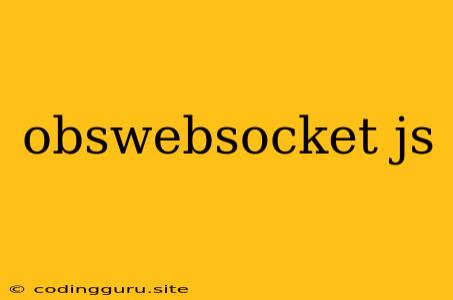Harnessing the Power of OBS with OBSWebsocket.js
OBS (Open Broadcaster Software) is a powerful and popular tool for live streaming and recording, renowned for its flexibility and extensive feature set. But what if you could extend its functionality even further, scripting complex interactions and automating workflows directly from your browser? This is where OBSWebsocket.js comes in, a JavaScript library that unlocks the potential of OBS through its websocket interface.
OBSWebsocket.js acts as a bridge between your JavaScript code and OBS, allowing you to control various aspects of your streaming environment. From switching scenes and manipulating sources to triggering events and fetching real-time data, the library empowers you to automate tasks and build custom integrations.
Why Choose OBSWebsocket.js?
OBSWebsocket.js offers a compelling solution for several reasons:
- Flexibility: Write scripts in JavaScript, a widely used and versatile language, to interact with OBS.
- Accessibility: The library is open-source and readily available, making it easy to integrate into your projects.
- Ease of Use: OBSWebsocket.js boasts a clear and well-documented API, simplifying the process of learning and utilizing its capabilities.
- Cross-Platform Compatibility: Work with OBS seamlessly across Windows, macOS, and Linux platforms.
Getting Started with OBSWebsocket.js
Before diving into the code, ensure that you have the following prerequisites:
- OBS Studio: Download and install OBS from the official website.
- Node.js: Install Node.js to run JavaScript code on your machine.
- OBSWebsocket.js: Install the library using npm:
npm install obs-websocket-js
Once these are in place, you can start crafting your OBSWebsocket.js scripts.
Basic Examples
Let's explore some basic examples to illustrate the potential of OBSWebsocket.js:
1. Connecting to OBS:
const OBSWebSocket = require('obs-websocket-js');
const obs = new OBSWebSocket();
const connection = obs.connect({ address: 'localhost', port: 4444, password: 'your_password' });
connection.then(() => {
console.log('Connected to OBS!');
});
connection.catch(err => {
console.error('Connection failed:', err);
});
This code establishes a connection to OBS running on your local machine. Replace 'your_password' with the password you have configured for your OBS instance.
2. Switching Scenes:
obs.send('SetScene', { sceneName: 'MySceneName' });
This command instructs OBS to switch to the scene named 'MySceneName'.
3. Starting and Stopping Recording:
obs.send('StartRecording'); // Begin recording
obs.send('StopRecording'); // Stop recording
These commands control the recording functionality within OBS.
4. Sending Messages:
obs.send('SetCurrentScene', { sceneName: 'SceneName' });
This command sends a message to OBS, telling it to switch to a specific scene.
Advanced Applications
OBSWebsocket.js offers more advanced features to create custom integrations:
- Source Control: Modify properties of sources like visibility, position, and scale.
- Event Handling: Respond to events triggered within OBS, such as scene changes or recording starts.
- Data Retrieval: Fetch real-time information from OBS, including current scene, recording status, and audio levels.
These capabilities open up possibilities for complex automation tasks, including:
- Dynamic Scene Switching: Trigger scene changes based on external events or data.
- Custom Stream Overlays: Display dynamic information on your stream based on real-time data.
- Stream Scheduling and Automation: Automate stream starts and stops, as well as other routine tasks.
Tips and Considerations
- Security: For production environments, ensure you implement proper authentication and security measures.
- Error Handling: Implement robust error handling to catch unexpected issues and ensure script stability.
- Performance Optimization: Be mindful of resource consumption, particularly when dealing with large volumes of data or complex interactions.
Conclusion
OBSWebsocket.js empowers you to unlock the full potential of OBS by providing a powerful interface for script-driven interactions. Whether you're automating workflows, building custom integrations, or creating dynamic streaming experiences, OBSWebsocket.js offers the flexibility and control you need to take your streaming to the next level.