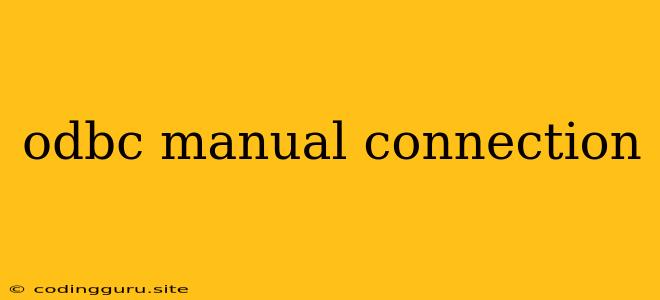ODBC Manual Connection: A Guide to Connecting to Databases Without ODBC Drivers
The world of databases is vast and complex, encompassing a plethora of different database management systems (DBMS), each with its own quirks and features. Whether you're working with a popular choice like MySQL or a more specialized system like PostgreSQL, connecting to these databases is often the first step in any data-driven project.
Traditionally, the process of connecting to a database involved using ODBC (Open Database Connectivity) drivers. These drivers act as a bridge, translating the requests from your application into a language that the specific database can understand. While ODBC drivers provide a convenient and familiar interface, sometimes you might find yourself in situations where using a manual connection is necessary or advantageous.
Why Opt for a Manual Connection?
There are several reasons why you might prefer a manual connection over relying on ODBC drivers:
- Driver Availability: Not all databases come with readily available ODBC drivers. If you're working with a less common or newer database, you might need to explore manual connection methods.
- Performance Considerations: In certain scenarios, a manual connection can potentially provide better performance than using an ODBC driver, especially for large datasets or complex queries.
- Customization and Flexibility: Manual connections allow for greater control over the connection process, enabling you to fine-tune parameters and customize aspects that might not be easily configurable through ODBC drivers.
- Debugging and Troubleshooting: When troubleshooting connection issues, understanding the mechanics of a manual connection can offer valuable insights and facilitate effective problem-solving.
Understanding the Manual Connection Process
The process of establishing a manual connection involves interacting directly with the underlying database API or library. This usually involves:
- Choosing a Library: The first step is to select an appropriate library or API for the specific database system you're working with. Many popular programming languages offer database-specific libraries for this purpose. For example, Python has libraries like
MySQLdbfor MySQL,psycopg2for PostgreSQL, andpyodbcfor interacting with ODBC drivers. - Establishing a Connection: The chosen library will provide functions or methods to create a database connection. You'll typically need to supply connection parameters like hostname, port, database name, username, and password.
- Executing Queries: Once the connection is established, you can use the library to execute SQL queries against the database. These queries can be simple select statements, data insertion operations, or more complex procedures.
- Handling Results: The library will return results from your queries, which you can process and use within your application logic.
A Simple Example: Connecting to a MySQL Database Using Python
Let's illustrate the manual connection process with a Python example using the MySQLdb library.
import MySQLdb
# Connection parameters
hostname = "your_database_hostname"
port = 3306
database_name = "your_database_name"
username = "your_username"
password = "your_password"
# Establish a connection
conn = MySQLdb.connect(host=hostname, port=port, db=database_name, user=username, passwd=password)
# Create a cursor object
cursor = conn.cursor()
# Execute a query
cursor.execute("SELECT * FROM your_table_name")
# Fetch results
results = cursor.fetchall()
# Process results
for row in results:
# Do something with each row of data
print(row)
# Close the cursor and connection
cursor.close()
conn.close()
The Importance of Proper Error Handling
Just like with any programming task, error handling is crucial when dealing with database connections. Exceptions can occur during connection establishment, query execution, or data retrieval. It's essential to incorporate error handling mechanisms to prevent unexpected program crashes or data corruption.
import MySQLdb
# ... (Connection parameters)
try:
# Establish a connection
conn = MySQLdb.connect(host=hostname, port=port, db=database_name, user=username, passwd=password)
# Create a cursor object
cursor = conn.cursor()
# Execute a query
cursor.execute("SELECT * FROM your_table_name")
# Fetch results
results = cursor.fetchall()
# Process results
for row in results:
# Do something with each row of data
print(row)
except MySQLdb.Error as e:
# Handle the exception appropriately
print(f"Error: {e}")
finally:
# Close the cursor and connection regardless of whether an error occurred
if cursor:
cursor.close()
if conn:
conn.close()
Tips for Success with Manual Connections
- Documentation is your friend: Refer to the official documentation for the database system and the chosen library. This documentation will provide detailed information about connection parameters, supported query syntax, and error handling strategies.
- Use a testing environment: Before deploying code that relies on manual connections, test your code thoroughly in a separate testing environment to ensure it functions as expected.
- Don't forget to close connections: It's crucial to close database connections after you've finished using them. Leaving connections open can lead to resource depletion and potential performance issues.
- Be mindful of security: When working with databases, always prioritize security. Protect your database credentials and implement appropriate authentication and authorization mechanisms.
In Conclusion
While ODBC drivers are often a convenient choice for connecting to databases, understanding and mastering manual connections opens up a world of possibilities. It grants you more control over the connection process, provides flexibility in dealing with uncommon databases, and offers valuable insights into database interactions.
By following these guidelines and learning from the provided examples, you can confidently establish and manage manual connections to databases, allowing you to harness the power of data in your projects.