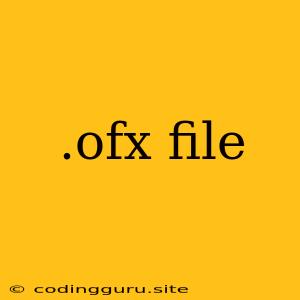What is an .ofx file?
An .ofx file is a financial transaction file format used for exchanging financial data between financial institutions and software applications. It stands for "Open Financial Exchange," and it's designed to be a standardized format for moving financial information like account balances, transactions, and investment data.
Why are .ofx files important?
OFX files play a crucial role in simplifying financial data management. They allow you to:
- Import financial data: Import your banking and investment transactions into personal finance software, accounting software, and other financial applications.
- Synchronize accounts: Keep your online accounts synchronized with your financial software, ensuring accurate and up-to-date information.
- Automate transactions: Some applications can automatically reconcile transactions and generate reports using OFX files.
- Improve security: By using a standardized format, OFX files can help protect your financial data and prevent errors during data exchange.
Where can I find .ofx files?
You can typically find .ofx files when you:
- Download bank statements: Many online banking platforms allow you to download your statements in .ofx format.
- Export data from financial software: Applications like Quicken and Mint can export your data into .ofx files.
- Import financial data into other software: When importing your financial information into another program, you may need to use an .ofx file.
How to use .ofx files
Here are some common ways to use .ofx files:
-
Importing into Financial Software:
- Quicken: In Quicken, go to "File" > "Import" > "Online Services" and select "OFX".
- Mint: Log into your Mint account, navigate to "Accounts," and select "Add Account." You may have an option to import an .ofx file during the account setup process.
- Other software: Consult your specific financial software's documentation for importing .ofx files.
-
Exporting from Financial Software:
- Quicken: In Quicken, go to "File" > "Export" > "Online Services" and select "OFX".
- Mint: Mint does not currently support exporting .ofx files.
Benefits of using .ofx files
- Standardization: The OFX format ensures compatibility across various financial institutions and software programs.
- Efficiency: OFX files streamline the process of importing and exporting financial data, saving time and effort.
- Data Integrity: The standardized format helps ensure data integrity and reduces the risk of errors.
- Security: OFX files can be encrypted to protect your financial data during transmission.
Common issues with .ofx files
- Compatibility issues: Not all financial institutions and software programs support .ofx files.
- File corruption: Damaged .ofx files can lead to import errors.
- Outdated formats: Older versions of the OFX format may not be compatible with newer software.
Tips for working with .ofx files
- Verify compatibility: Before importing an .ofx file, ensure that your software supports the OFX format.
- Check for updates: Make sure your financial software is updated to the latest version.
- Back up your data: Always back up your financial data before importing or exporting .ofx files.
- Use reliable sources: Download .ofx files only from trusted financial institutions and software providers.
- Troubleshooting: If you encounter issues with .ofx files, check online resources and community forums for solutions.
Conclusion
.ofx files are an important part of managing your finances. By understanding their purpose and usage, you can leverage this standardized format to simplify data exchange and streamline your financial processes. While some compatibility challenges may arise, the benefits of using .ofx files, including data integrity and efficiency, make it a valuable tool for managing your personal and business finances.