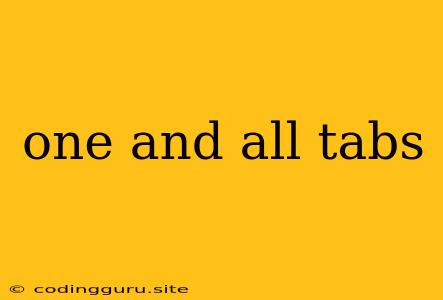One Tab: Your Browser's New Best Friend for Tab Management
In the age of information overload, our browser tabs often become a chaotic mess. Multiple tabs open, each with its own purpose, can quickly lead to a cluttered and overwhelming browsing experience. But fear not, dear reader, for there exists a powerful tool that can tame the wild beast of your browser tabs – One Tab.
One Tab is a simple yet effective browser extension designed to organize and manage your open tabs, transforming your chaotic tab landscape into a streamlined and manageable workspace. It's available for popular browsers like Chrome, Firefox, Edge, and Opera, ensuring its accessibility to a wide range of users.
The Need for Tab Management
Imagine this scenario: You're researching a project, clicking links and opening new tabs for every piece of information you encounter. Before you know it, you're staring at a sea of 20, 30, or even 50 tabs – a daunting sight that can easily lead to lost focus and productivity.
That's where One Tab comes in, offering a solution to this all-too-common problem. It allows you to condense all your open tabs into a single list, effectively transforming a chaotic tab landscape into a manageable list.
The Power of One Tab
One Tab provides a multitude of features that can greatly enhance your browsing experience:
- Reduce Memory Consumption: By condensing multiple tabs into one, One Tab significantly reduces your browser's memory footprint, freeing up resources for smoother performance.
- Organized Tab Lists: Instead of a sea of tabs, One Tab presents a clean and organized list of your open pages, allowing you to easily navigate and access the information you need.
- Easy Tab Management: One Tab empowers you to close, reopen, share, or bookmark your tabs with just a few clicks.
- Offline Access: One Tab allows you to save your tab list for later access, even when you're offline. This is particularly useful for researchers, students, or anyone working on projects that require offline access to information.
How to Use One Tab
One Tab is incredibly easy to use. Simply install the extension for your browser and follow these simple steps:
- Click the One Tab icon: This will collapse all your open tabs into a single list.
- Manage your tabs: From the One Tab list, you can easily close, reopen, share, or bookmark your tabs.
- Restore your tabs: When you need to access your tabs again, simply click the "Restore All Tabs" button.
Beyond Basic Functionality
One Tab offers more than just basic tab management. Its advanced features allow for even greater control and efficiency:
- Customizable List View: One Tab lets you customize the list view, allowing you to prioritize important tabs by marking them with stars or organizing them into different categories.
- Password Protection: You can secure your tab lists with a password, ensuring that your sensitive information is protected.
- Integration with Other Tools: One Tab integrates seamlessly with other popular productivity tools like Evernote, Pocket, and Slack. This allows you to easily save your tabs to these services for later access.
One Tab: A Boon for Busy Browsers
In conclusion, One Tab is a powerful and user-friendly tool for managing your browser tabs. It provides an efficient solution for organizing, accessing, and managing your open web pages, transforming a chaotic browsing experience into a streamlined and productive one. Whether you're a casual browser or a power user, One Tab is a must-have extension that can significantly enhance your online experience.
One Tab is the answer to the problem of too many tabs. It's a simple, free, and powerful tool that can help you stay organized and productive online. So, if you're struggling with a chaotic browser tab environment, give One Tab a try. You won't be disappointed.