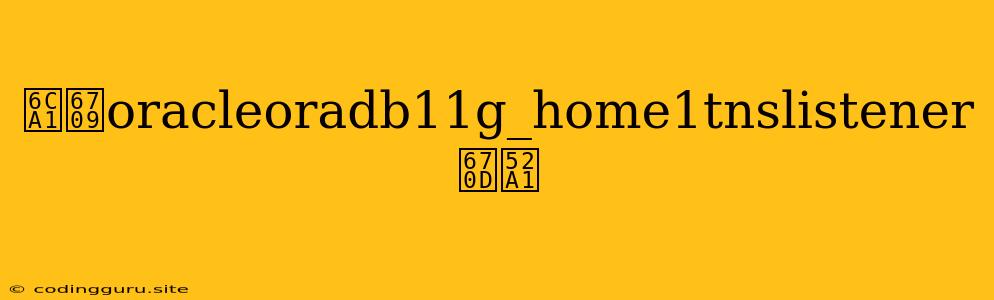Troubleshooting "没有oracleoradb11g_home1tnslistener服务" Error
The error message "没有oracleoradb11g_home1tnslistener服务" translates to "No oracleoradb11g_home1tnslistener service" in English. This error typically occurs when the Oracle TNS Listener service is not running on your system. The TNS Listener is a critical component of Oracle databases that facilitates communication between clients and the database server.
This error can stem from various reasons, and diagnosing the root cause is key to finding a solution. Let's explore common scenarios and provide solutions to help you get your Oracle database up and running.
Why is the TNS Listener Not Running?
- Service is Disabled: The TNS Listener service might be disabled in your operating system's service manager.
- Startup Issues: The TNS Listener might be configured to start automatically but is failing to do so due to various issues like configuration errors or dependency conflicts.
- Network Problems: Network connectivity issues can prevent the TNS Listener from starting or listening on the designated port.
- Oracle Installation Issues: A faulty Oracle installation or incomplete configuration might have resulted in a missing or corrupted TNS Listener.
How to Troubleshoot "没有oracleoradb11g_home1tnslistener服务"
1. Check Service Status:
- Windows: Use the Services.msc application to locate the "OracleTNSListener" service. Check if the service is running. If not, try starting it manually.
- Linux: Use the systemctl command to check the status of the TNS Listener service. For example:
systemctl status oracle-tnslistener.
2. Examine Log Files:
- The Oracle TNS Listener logs can provide valuable insights into why the service isn't running. Look for error messages in the listener log file, typically located in
$ORACLE_HOME/network/log/listener.log.
3. Verify Configuration:
- listener.ora File: The
listener.orafile contains the configuration settings for the TNS Listener. Ensure that theSIDandPORTsettings are correct and match your database configuration. - tnsnames.ora File: The
tnsnames.orafile contains connection information for databases. Verify that the entry for your database is correct.
4. Network Connectivity:
- Firewall: Make sure your firewall is not blocking the TNS Listener port (typically port 1521). You might need to create an exception for the TNS Listener in your firewall settings.
- Network Interfaces: Ensure that the network interface configured for the TNS Listener is active and properly set up.
5. Reinstall or Repair Oracle:
- In some cases, a reinstall or repair of the Oracle software might be necessary to fix underlying issues with the TNS Listener. This is a last resort, and you should consider backing up your database before attempting a reinstall.
Example: Restarting the TNS Listener in Windows
- Open Services.msc by searching for it in the Windows search bar.
- Locate the OracleTNSListener service in the list.
- Right-click the service and select Restart.
- Check the listener log file for any error messages after restarting the service.
Example: Starting the TNS Listener in Linux
- Open a terminal and run:
systemctl start oracle-tnslistener - Check the listener log file for any errors:
tail -f $ORACLE_HOME/network/log/listener.log
Conclusion
The "没有oracleoradb11g_home1tnslistener服务" error signifies that the Oracle TNS Listener is not functioning correctly. By systematically troubleshooting the service's status, configuration, and network connectivity, you can identify the root cause and implement the necessary solution to restore your Oracle database's functionality. Remember to review the listener log file and carefully examine the output of any commands you execute to understand the specific issue.