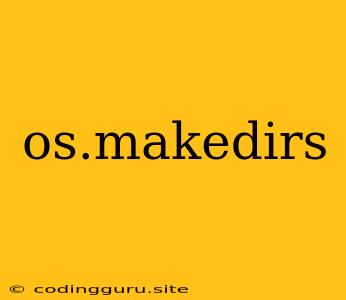Mastering the os.makedirs Function in Python
The os.makedirs function is a powerful tool in Python that allows you to create directories, including nested ones, within your file system. Understanding its usage is crucial for efficient file management in Python projects. Let's explore how to utilize os.makedirs effectively.
Why Use os.makedirs?
Imagine you need to structure your project with multiple nested folders to organize your files. Manually creating each folder using basic file operations would be tedious and error-prone. os.makedirs elegantly solves this problem by creating entire directory trees with a single command.
Understanding the Basics
How It Works:
os.makedirs(path, mode=0o777, exist_ok=False)
Arguments:
- path: The path of the directory you want to create. This can be a relative path or an absolute path.
- mode: (Optional) Specifies the permissions for the newly created directory. The default value,
0o777, grants full access to the directory's owner, group, and others. - exist_ok: (Optional) A boolean value that determines the behavior when a directory with the specified path already exists.
False(default): If the directory already exists, aFileExistsErrorexception is raised.True: If the directory already exists, no action is taken.
Examples
Simple Directory Creation
import os
# Create a single directory
os.makedirs("my_directory")
# Output: A new directory named 'my_directory' is created.
Creating Nested Directories
import os
# Create a directory with multiple sub-directories
os.makedirs("project/data/results")
# Output: A directory structure is created: "project/data/results"
Handling Existing Directories
import os
# Attempt to create a directory, but don't raise an error if it already exists
os.makedirs("temp_data", exist_ok=True)
# Output: No error is raised, even if "temp_data" already exists.
Practical Applications
1. Project Organization:
import os
# Create a directory for a new project
project_name = "my_project"
os.makedirs(f"{project_name}/src/data")
# Output: Creates the directory structure "my_project/src/data" for your project.
2. Temporary File Storage:
import os
import tempfile
# Create a temporary directory for storing temporary files
temp_dir = tempfile.mkdtemp()
os.makedirs(f"{temp_dir}/logs")
# Output: Creates a unique temporary directory with a 'logs' subdirectory.
3. Data Management:
import os
# Create a directory for a new dataset
dataset_name = "image_dataset"
os.makedirs(f"{dataset_name}/train/{dataset_name}")
# Output: Creates a directory structure for organizing your image dataset.
Tips and Best Practices
- Use Absolute Paths: Whenever possible, use absolute paths to avoid confusion and potential errors due to relative paths.
- Check Directory Existence: Before using
os.makedirs, check if the directory already exists usingos.path.exists(path)to avoid potential exceptions. - Avoid Overwriting: Unless intended, carefully consider the
exist_ok=Falsedefault behavior and useexist_ok=Truewhen necessary.
Conclusion
The os.makedirs function simplifies the process of creating directories, including complex nested structures. By understanding its functionality and incorporating it into your Python projects, you can efficiently manage your file systems, making your code more organized and reliable.