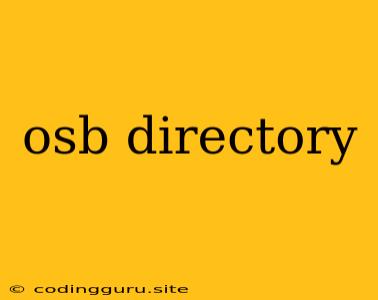Navigating the World of OSB Directories: A Comprehensive Guide
The OSB (Oracle Service Bus) directory is a critical component for managing and organizing your service bus projects. It provides a structured environment to store and access various artifacts like services, proxies, business services, and more. Understanding how to navigate this directory is essential for effective OSB development and maintenance.
What is an OSB Directory?
An OSB directory is a hierarchical structure within the OSB environment that acts as a repository for all your service bus projects. It resembles a file system, with folders and files representing different components of your projects. This organized structure facilitates efficient management and deployment of your OSB applications.
Why is the OSB Directory Important?
The OSB directory plays a crucial role in:
- Organization and Structure: It provides a well-defined structure to organize your projects and their associated artifacts, preventing clutter and ensuring easy access.
- Version Control: The directory allows you to manage multiple versions of your projects, ensuring traceability and facilitating rollback if needed.
- Deployment and Management: It acts as a central point for deploying and managing your service bus applications, making the process streamlined and efficient.
- Collaboration: Multiple developers can work on the same project within the directory, seamlessly sharing and managing their work.
Understanding the Structure of the OSB Directory
The OSB directory follows a logical structure with specific subdirectories. Understanding these subdirectories is crucial for navigating the directory effectively.
Main Directory: The top-level directory contains all the project folders.
Project Folders: Each project resides in its own dedicated folder.
Artifact Subdirectories: Within each project folder, you'll find subdirectories for different types of artifacts, such as:
- Proxies: Contains proxy services and their configuration files.
- Services: Stores service definitions, implementation files, and associated resources.
- Business Services: Holds business service configurations and related files.
- Mediations: Houses mediation flows, data transformations, and other mediation components.
- Policies: Contains policy files used for security, message validation, and other aspects.
- Shared Libraries: A repository for shared libraries and reusable components.
- Deployment: Contains deployment configurations and scripts.
Navigating the OSB Directory
Navigating the OSB directory involves understanding its structure and using the provided tools for accessing and managing the artifacts.
- OSB Console: The OSB Console provides a graphical interface for accessing and managing the directory. You can browse through folders, view and edit files, and perform other administrative tasks.
- Command-Line Interface (CLI): The OSB CLI allows you to interact with the directory using commands. This approach offers more flexibility and control over directory operations.
- JDeveloper: If you're developing OSB projects in JDeveloper, it integrates seamlessly with the directory, providing a development environment with built-in support for accessing and managing the OSB artifacts.
Best Practices for Managing the OSB Directory
- Maintain a Clear Structure: Use a well-defined naming convention for projects and artifacts, making the directory easier to navigate and maintain.
- Use Version Control: Implement version control to track changes, manage multiple versions of your projects, and ensure proper backup and recovery.
- Document your Directory Structure: Create documentation outlining the organization of the directory, including explanations of each folder and its contents.
- Regularly Clean Up: Delete unused projects and artifacts to maintain a clean and efficient directory environment.
- Implement Security Measures: Implement appropriate security policies to restrict access to sensitive projects and artifacts.
Conclusion
The OSB directory is the foundation of your OSB development and deployment process. By understanding its structure, navigating it effectively, and applying best practices, you can ensure efficient management and organization of your service bus projects, leading to a streamlined development experience and robust application deployments.