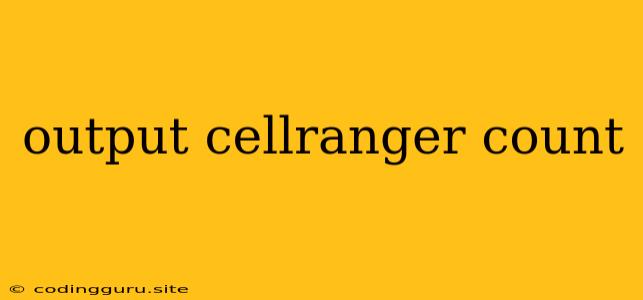Understanding Output Files from Cell Ranger Count: A Comprehensive Guide
Cell Ranger Count is a powerful tool for analyzing single-cell RNA sequencing data. It provides a comprehensive set of tools for aligning reads, quantifying gene expression, and performing quality control. But what exactly does it output? Understanding the files generated by Cell Ranger Count is crucial for effective data analysis.
What are the key output files from Cell Ranger Count?
The main output directory produced by Cell Ranger Count contains several key files, each providing critical information about your experiment:
outs/filtered_feature_bc_matrix/: This directory holds the core expression matrix, the foundation for further analysis.barcodes.tsv: Contains a list of cell barcodes.features.tsv: Lists gene names and their corresponding feature IDs.matrix.mtx.gz: Stores the expression matrix in a compressed sparse row (CSR) format, representing gene expression values for each cell.
outs/raw_feature_bc_matrix/: This directory contains the unfiltered expression matrix.outs/web_summary.html: This HTML file provides a concise summary of your run, including quality metrics, gene expression profiles, and cell identification.outs/metrics_summary.csv: A CSV file summarizing important run metrics such as read counts, cell counts, and QC statistics.outs/bam/: This directory contains alignment files (BAM format) for each cell.
How do I use these output files?
The output files from Cell Ranger Count provide a complete picture of your single-cell RNA sequencing data, enabling you to:
- Quantify gene expression: The
matrix.mtx.gzfile allows you to analyze gene expression levels across different cells. - Identify cell types: Analyzing cell expression profiles can help you identify distinct cell populations within your sample.
- Perform downstream analysis: The output files are compatible with downstream analysis tools such as Seurat, Scanpy, and others.
- Visualize data: Use the
web_summary.htmlfile to gain insights into the overall quality of your experiment and visualize key results. - Perform quality control: The
metrics_summary.csvfile provides metrics to assess the quality of your sequencing data.
Common Issues and Troubleshooting:
- Missing output files: Ensure you are running Cell Ranger Count with the correct parameters and that the output directory has sufficient permissions.
- Empty output files: Check the quality of your sequencing data, including the number of reads and the alignment rate.
- Unexpected data: If you observe unexpected patterns in your output, review your experiment design and data processing steps carefully.
Tips for Understanding Cell Ranger Count Output:
- Review the documentation: The official Cell Ranger Count documentation provides in-depth information on the output files and their interpretation.
- Utilize online resources: Numerous online resources and tutorials offer guidance on analyzing Cell Ranger Count output files.
- Seek expert advice: If you are struggling with interpreting your results, consult with an expert in single-cell RNA sequencing analysis.
Conclusion:
Understanding the output files generated by Cell Ranger Count is essential for successfully analyzing your single-cell RNA sequencing data. By leveraging these files, you can gain valuable insights into gene expression, cell identity, and the overall quality of your experiment.