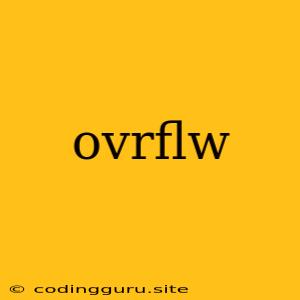Understanding and Resolving the "OVRFLW" Error
The error code "OVRFLW" is a cryptic message that can leave you scratching your head, especially if you're new to programming or working with systems that throw this error. It's a common error that signifies an overflow condition. This happens when the system tries to store a value that is too large for the designated space in memory.
What is an Overflow?
Imagine a bucket with a limited capacity. If you try to pour more water into the bucket than it can hold, the water overflows. The same principle applies to computers. When a variable or data structure is designed to hold a certain range of values, and a value outside that range is assigned to it, an overflow occurs.
How Does "OVRFLW" Manifest?
The "OVRFLW" error is a clear indicator that something is wrong with the way your program is handling data. It's not just a random error; it's a symptom of a deeper issue. Here are some scenarios where you might encounter the "OVRFLW" error:
- Integer Overflow: When working with integers, each variable has a predefined size (e.g., 16 bits, 32 bits). This size determines the maximum and minimum values the variable can hold. If your calculation results in a value larger than the variable's capacity, you'll face an overflow.
- Floating Point Overflow: Similar to integers, floating-point numbers also have limitations on the size of values they can represent. If a calculation produces a very large number exceeding those limits, an overflow will happen.
How to Troubleshoot and Resolve "OVRFLW"
Here's a step-by-step approach to troubleshoot the "OVRFLW" error:
-
Identify the Source: Pinpoint the location in your code where the error occurs. Look for operations that involve large numbers, calculations, or data types that might be causing the overflow.
-
Data Type Selection: Analyze the data types you are using. Are they large enough to hold the expected values? If not, consider using a data type with a wider range, such as a
longinteger or adoublefor floating-point numbers. -
Error Handling: Implement error handling mechanisms to gracefully handle overflow situations. For example, in languages like C++, you can use the
std::numeric_limitsclass to determine the maximum value a data type can hold. -
Data Validation: Before performing calculations, validate the input data to ensure it's within the acceptable range.
-
Optimization: If you're dealing with very large numbers, consider using libraries that provide specialized mathematical functions to handle large values efficiently.
Example: Integer Overflow in C++
#include
int main() {
int a = 2147483647; // Maximum value for a 32-bit integer
int b = 10;
int sum = a + b; // Overflow occurs here
std::cout << "Sum: " << sum << std::endl;
return 0;
}
In this example, the sum variable overflows because it cannot hold the value 2147483657 which is larger than the maximum value for a 32-bit integer.
Prevention is Key
Remember that "OVRFLW" errors are preventable. By understanding the limits of your data types and implementing proper error handling, you can avoid encountering this error.
Conclusion
The "OVRFLW" error is a signal that you need to be mindful of the limitations of data types in your programming language or system. By paying attention to data type selection, error handling, and validation, you can mitigate the risk of encountering overflows and ensure the stability and correctness of your programs.