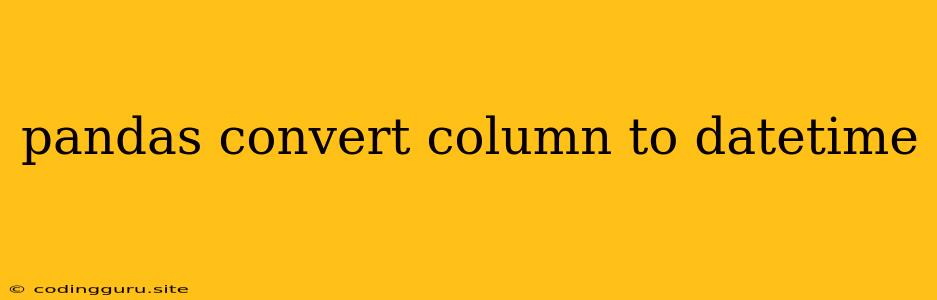Working with Dates and Times in Pandas: Converting Columns to datetime
Pandas is a powerful Python library for data analysis, often used for working with data stored in tables or spreadsheets. A common task is to work with dates and times, and Pandas provides flexible tools to convert data into the datetime format. This format allows for easy analysis of time-series data, calculating differences between dates, and applying time-based filtering.
Why Convert to datetime?
Let's say you have a dataset containing a column with dates stored as strings, like "2023-03-15" or "March 15, 2023". While you can perform basic operations on these strings, they are not as versatile as datetime objects. Converting your date data to datetime opens up a world of possibilities:
- Time-based calculations: Easily calculate the difference between two dates, extract specific components like the day of the week, or perform date-based filtering.
- Sorting and indexing: Sort your data chronologically based on the
datetimecolumn. - Data Visualization: Plot time series data with ease, using libraries like Matplotlib or Seaborn.
Pandas to_datetime() Function
The core function for converting data to datetime is pd.to_datetime(). This function can handle various input formats, including:
- Strings: The most common case.
- Numbers: Unix timestamps or other numeric representations of dates.
datetimeobjects: If your data already containsdatetimeobjects, you can still usepd.to_datetime()to ensure consistency.
Let's explore some examples:
Example 1: Converting String Dates
import pandas as pd
data = {'Date': ['2023-03-15', '2023-04-01', '2023-04-15']}
df = pd.DataFrame(data)
# Convert the 'Date' column to datetime
df['Date'] = pd.to_datetime(df['Date'])
print(df)
Output:
Date
0 2023-03-15
1 2023-04-01
2 2023-04-15
Example 2: Handling Different Date Formats
Sometimes your data might have inconsistent date formats. You can specify a format string with the format argument in pd.to_datetime():
data = {'Date': ['March 15, 2023', '2023-04-01', '04/15/2023']}
df = pd.DataFrame(data)
# Convert the 'Date' column to datetime with different formats
df['Date'] = pd.to_datetime(df['Date'], format='%B %d, %Y') # Format for 'March 15, 2023'
df['Date'] = pd.to_datetime(df['Date'], format='%Y-%m-%d') # Format for '2023-04-01'
df['Date'] = pd.to_datetime(df['Date'], format='%m/%d/%Y') # Format for '04/15/2023'
print(df)
Example 3: Dealing with Errors
If your data contains invalid dates, you might want to use the errors argument to handle them. Setting errors='coerce' will replace invalid dates with NaT (Not a Time):
data = {'Date': ['2023-03-15', '2023-04-01', 'Invalid Date']}
df = pd.DataFrame(data)
df['Date'] = pd.to_datetime(df['Date'], errors='coerce')
print(df)
Output:
Date
0 2023-03-15
1 2023-04-01
2 NaT
Example 4: Extracting Date Components
Once you have a datetime column, you can easily access its components:
df['Year'] = df['Date'].dt.year
df['Month'] = df['Date'].dt.month
df['Day'] = df['Date'].dt.day
print(df)
Output:
Date Year Month Day
0 2023-03-15 2023 3 15
1 2023-04-01 2023 4 1
2 2023-04-15 2023 4 15
Example 5: Time-based Filtering
You can select data based on dates:
# Filter for dates in April 2023
df_april = df[df['Date'].dt.month == 4]
print(df_april)
Output:
Date Year Month Day
1 2023-04-01 2023 4 1
2 2023-04-15 2023 4 15
Example 6: Time Series Data
Pandas excels at handling time series data. Let's create a time series with hourly intervals:
import pandas as pd
import numpy as np
# Generate a time series with hourly intervals
date_range = pd.date_range(start='2023-03-15', end='2023-03-16', freq='H')
data = np.random.randint(0, 100, len(date_range))
df = pd.DataFrame({'Date': date_range, 'Value': data})
print(df)
Output:
Date Value
0 2023-03-15 00:00:00 77
1 2023-03-15 01:00:00 22
2 2023-03-15 02:00:00 70
3 2023-03-15 03:00:00 87
4 2023-03-15 04:00:00 97
... ... ...
23 2023-03-16 01:00:00 74
24 2023-03-16 02:00:00 18
25 2023-03-16 03:00:00 25
26 2023-03-16 04:00:00 86
27 2023-03-16 05:00:00 72
[28 rows x 2 columns]
Key Considerations:
- Data Type: Ensure your data is in a format that
pd.to_datetime()can understand. - Formatting: Use the
formatargument to specify the format of your date strings. - Error Handling: Use the
errorsargument to manage situations with invalid dates.
Conclusion
Converting columns to datetime in Pandas is crucial for working with time-series data and unlocking its full analytical power. By using pd.to_datetime(), you can easily handle different date formats, perform calculations, and create insights from your data.