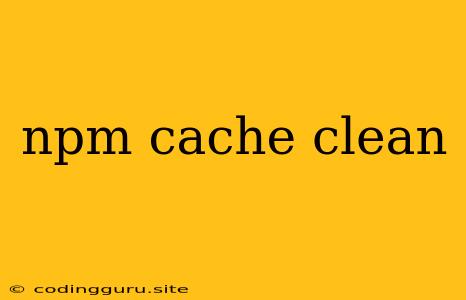What is npm cache clean and Why You Should Use It
As a developer, you're likely familiar with the npm package manager. It's essential for managing and installing dependencies for your Node.js projects. However, over time, the npm cache can become cluttered with outdated packages and unnecessary files. This can lead to performance issues, conflicting dependencies, and even errors during installation.
That's where the command npm cache clean comes in. This powerful tool helps you keep your npm cache tidy and optimize your development workflow.
What does npm cache clean do?
npm cache clean is a simple yet effective command that removes all cached data from your npm installation. This includes:
- Downloaded packages: This helps free up disk space, especially if you have a large number of packages installed.
- Metadata: Removes cached metadata about packages, like their version information.
- Temporary files: Cleans up any leftover temporary files that are no longer needed.
When to use npm cache clean?
There are a few scenarios where using npm cache clean can be beneficial:
- Resolving installation errors: If you're encountering errors during package installation, clearing the cache can sometimes resolve the issue. This is because the cached data might be corrupted or outdated.
- Updating to a new npm version: After upgrading to a newer version of npm, it's a good practice to clean the cache to ensure compatibility.
- Freeing up disk space: If your npm cache is taking up a lot of disk space, cleaning it can help reclaim valuable space.
- Testing a fresh installation: When testing a new project or trying to troubleshoot dependencies, cleaning the cache ensures that you're working with a clean slate.
How to use npm cache clean:
Using npm cache clean is incredibly simple:
- Open your terminal or command prompt.
- Navigate to the directory of your project.
- Run the command
npm cache clean.
That's it! The command will clear the npm cache, and you'll be ready to start fresh.
Tips for using npm cache clean:
- Be aware of potential conflicts: While
npm cache cleanis generally safe, it can cause issues if you're actively working on a project that has dependencies in the cache. It's always a good idea to runnpm cache cleanin a separate directory or after completing your work on the project. - Consider alternative methods: For more granular control over your npm cache, you can use
npm cache verifyto validate the cache's integrity. This can help you identify specific problems without completely clearing the cache. - Use
npm cache clean --forcefor stubborn issues: In some cases, you might need to use the--forceflag to completely overwrite the cache, even if there are issues with deleting specific files. Use this option with caution, as it could potentially lose data.
Conclusion
npm cache clean is a valuable tool for maintaining a healthy and efficient npm environment. By regularly clearing the cache, you can improve performance, resolve installation issues, and ensure that you have the most up-to-date packages available.
Remember to use it with caution and consider alternative methods when necessary. With a little care, you can keep your npm cache clean and your Node.js development running smoothly.