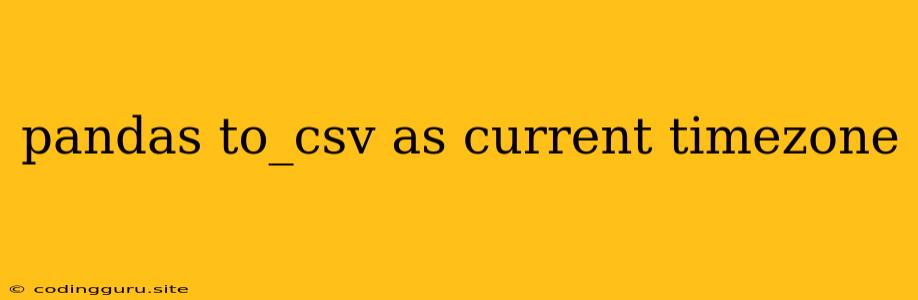Saving Pandas DataFrames to CSV with the Correct Timezone
When working with time series data in Python, it's crucial to ensure that timestamps are stored and exported with the appropriate timezone information. Pandas, a powerful data manipulation library, provides the to_csv() method for exporting dataframes to CSV files. However, by default, to_csv() doesn't include timezone information, potentially leading to inconsistencies and errors when analyzing data from different sources.
This article delves into how to save Pandas DataFrames to CSV files while preserving the current timezone. We'll explore various techniques and best practices for achieving this crucial aspect of data handling.
Why is Timezone Important?
Timezones play a vital role in data analysis and visualization. Here's why preserving the correct timezone is essential:
- Accurate Data Interpretation: Timezones allow you to accurately interpret timestamps across different locations and time zones.
- Data Integration: When combining data from multiple sources, using consistent timezone information prevents discrepancies and ensures data integrity.
- Data Visualization: Correct timezone representation is crucial for creating accurate and meaningful time series visualizations.
The Challenge of to_csv() and Timezones
The default behavior of Pandas' to_csv() method doesn't include timezone information. Let's illustrate this with an example:
import pandas as pd
import pytz
# Create a DataFrame with a timestamp column
df = pd.DataFrame({'timestamp': pd.to_datetime('2023-08-15 10:00:00', utc=True)})
# Set the timezone to Eastern Time
df['timestamp'] = df['timestamp'].dt.tz_convert('US/Eastern')
# Export to CSV
df.to_csv('data.csv', index=False)
When you open the exported data.csv file, you'll notice that the timestamps are displayed in a naive format (without any timezone information). This means the timestamps will be interpreted as being in the local timezone of the system where the CSV file is opened, potentially leading to errors if the data is intended to represent a specific timezone.
Solutions for Preserving Timezone Information
Let's explore several methods to ensure that the exported CSV file maintains the correct timezone:
1. Converting to UTC Before Exporting:
One approach is to convert the timestamps to UTC (Coordinated Universal Time) before exporting the dataframe. UTC is the standard timezone used for global timekeeping and eliminates any ambiguity related to local timezones.
import pandas as pd
import pytz
# Create a DataFrame with a timestamp column
df = pd.DataFrame({'timestamp': pd.to_datetime('2023-08-15 10:00:00', utc=True)})
# Set the timezone to Eastern Time
df['timestamp'] = df['timestamp'].dt.tz_convert('US/Eastern')
# Convert to UTC before exporting
df['timestamp'] = df['timestamp'].dt.tz_convert('UTC')
# Export to CSV
df.to_csv('data.csv', index=False)
In this example, we first convert the timestamps to Eastern Time using df['timestamp'].dt.tz_convert('US/Eastern'). Then, before exporting, we convert the timestamps to UTC using df['timestamp'].dt.tz_convert('UTC'). By exporting in UTC, the timestamps are correctly preserved in the CSV file.
2. Utilizing the date_format Parameter:
The to_csv() method provides the date_format parameter, which allows you to specify the desired date and time format for exporting. By including the timezone information in the format string, you can maintain the timezone representation.
import pandas as pd
import pytz
# Create a DataFrame with a timestamp column
df = pd.DataFrame({'timestamp': pd.to_datetime('2023-08-15 10:00:00', utc=True)})
# Set the timezone to Eastern Time
df['timestamp'] = df['timestamp'].dt.tz_convert('US/Eastern')
# Export to CSV with timezone information in the format string
df.to_csv('data.csv', index=False, date_format='%Y-%m-%d %H:%M:%S %Z%z')
This approach uses '%Y-%m-%d %H:%M:%S %Z%z' as the date_format string, which includes timezone information (%Z for timezone name and %z for timezone offset). This ensures that the exported CSV file displays timestamps with the correct timezone information.
3. Using strftime with Timezone:
An alternative approach is to format the timestamps using strftime with timezone awareness. This involves converting the timestamp to a string with the desired format and timezone information.
import pandas as pd
import pytz
# Create a DataFrame with a timestamp column
df = pd.DataFrame({'timestamp': pd.to_datetime('2023-08-15 10:00:00', utc=True)})
# Set the timezone to Eastern Time
df['timestamp'] = df['timestamp'].dt.tz_convert('US/Eastern')
# Format timestamps with timezone information
df['timestamp'] = df['timestamp'].dt.strftime('%Y-%m-%d %H:%M:%S %Z%z')
# Export to CSV
df.to_csv('data.csv', index=False)
In this example, we use df['timestamp'].dt.strftime('%Y-%m-%d %H:%M:%S %Z%z') to format the timestamps as strings with timezone information. These formatted strings are then saved in the CSV file.
4. Leveraging Libraries like pytz:
For more advanced timezone handling, consider using libraries like pytz. pytz provides a comprehensive set of timezone definitions and tools for working with timezones.
import pandas as pd
import pytz
# Create a DataFrame with a timestamp column
df = pd.DataFrame({'timestamp': pd.to_datetime('2023-08-15 10:00:00', utc=True)})
# Set the timezone to Eastern Time
df['timestamp'] = df['timestamp'].dt.tz_convert('US/Eastern')
# Use pytz to format timestamps with timezone information
df['timestamp'] = df['timestamp'].apply(lambda x: x.strftime('%Y-%m-%d %H:%M:%S %Z%z'))
# Export to CSV
df.to_csv('data.csv', index=False)
This example utilizes pytz to format the timestamps with timezone information. The apply function iterates over the timestamp column and applies the strftime method with timezone awareness, ensuring that the exported CSV file contains timestamps with the correct timezone information.
Best Practices for Handling Timezones
- Specify Timezones Explicitly: Always specify the desired timezone when creating or manipulating timestamps.
- Use UTC for Data Storage: Consider storing your data in UTC to avoid timezone-related inconsistencies.
- Convert to the Target Timezone Before Exporting: If your data is intended to be in a specific timezone, convert it to that timezone before exporting.
- Document Your Timezone Conventions: Clearly document the timezone conventions used for your data to prevent misunderstandings.
Conclusion
Preserving timezone information when exporting Pandas DataFrames to CSV files is crucial for ensuring data accuracy, consistency, and interpretability. While the default to_csv() method doesn't include timezone information, you can utilize various techniques, including converting to UTC, employing date_format, using strftime with timezone awareness, and leveraging libraries like pytz, to maintain the correct timezone representation in your exported data. By understanding these methods and adhering to best practices, you can ensure that your time series data is handled with precision and clarity.