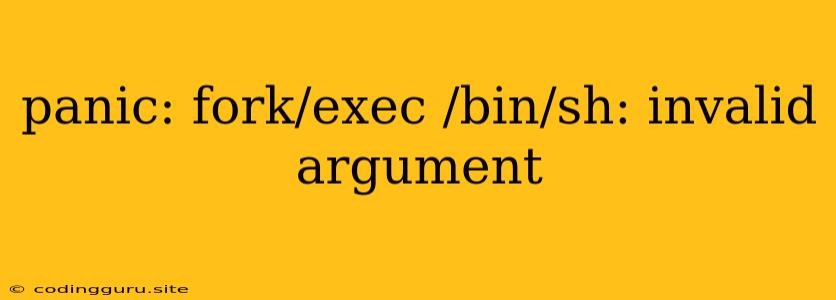"panic: fork/exec /bin/sh: invalid argument": What It Means and How to Fix It
The error message "panic: fork/exec /bin/sh: invalid argument" is a common one encountered by Go programmers. This error indicates that your Go program is trying to execute a shell command, but it is unable to do so due to an invalid argument being passed to the fork/exec system call.
Let's break down the components of this error message to understand what it means and how to troubleshoot it:
- panic: This indicates that the Go program has encountered a critical error, and it is unable to continue executing.
- fork/exec: This refers to the system calls used to create a new process and execute a program.
- /bin/sh: This is the path to the shell program on Unix-like systems.
- invalid argument: This means that an incorrect or invalid argument is being passed to the
fork/execsystem call.
Understanding the Cause
The "panic: fork/exec /bin/sh: invalid argument" error can be caused by several factors:
- Incorrect Command: The shell command you're trying to execute might be syntactically incorrect or contain invalid characters.
- Missing Dependencies: The program you're trying to execute might depend on certain libraries or executables that are not present in your system.
- File System Errors: Errors in the file system can lead to the inability to execute the command.
- Permission Issues: Your Go program might lack the necessary permissions to access or execute the shell command.
- Environment Variables: Incorrect environment variables could also cause the error.
- Go version: Older versions of Go might be incompatible with newer versions of the operating system or the shell.
Troubleshooting the Error
Here are some steps to troubleshoot the "panic: fork/exec /bin/sh: invalid argument" error:
1. Check the Command:
- Syntax: Carefully review the syntax of the shell command you're trying to execute. Make sure there are no typos or missing arguments.
- Invalid Characters: Avoid using special characters (like
&,$,*, etc.) that might be interpreted incorrectly by the shell. - Spaces: If your command includes spaces, you might need to enclose it in double quotes.
2. Verify Dependencies:
- Libraries: Ensure that all the necessary libraries and dependencies are installed on your system.
- Executables: If your program relies on external executables, make sure they are available in the system path.
3. Check File System:
- Permissions: Check the permissions on the executable file. It might require read and execute permissions for the user running the program.
- File Structure: Verify the file path of the command you're trying to execute. Make sure there are no typos or missing directories.
4. Examine Permissions:
- User Permissions: Ensure the user account running your Go program has sufficient permissions to execute shell commands.
- File System Permissions: Check if the directory containing the executable file has write permissions for the user.
5. Review Environment Variables:
- PATH: Make sure the
PATHenvironment variable is correctly set and contains the directory where the executable is located. - Other Variables: Check for any other environment variables your program might rely on.
6. Update Go Version:
- Compatibility: Consider updating to the latest version of Go, as it might have better compatibility with the current operating system and shell.
Example Scenario
Let's assume you're trying to execute a simple ls command in your Go program:
package main
import (
"os/exec"
"fmt"
)
func main() {
cmd := exec.Command("/bin/sh", "-c", "ls -l")
output, err := cmd.Output()
if err != nil {
fmt.Println(err)
} else {
fmt.Println(string(output))
}
}
If you encounter the "panic: fork/exec /bin/sh: invalid argument" error, here are some possible causes and solutions:
- Missing
lscommand: If thelscommand is not available on your system, you will encounter this error. Make sure thelscommand is installed. - Incorrect command syntax: Double-check the syntax of the command.
- Permission issues: The user running the program might lack permissions to execute the
lscommand.
Solution:
- Install
ls: If thelscommand is missing, install it using your operating system's package manager. - Check permissions: Make sure the user has the necessary permissions to execute the command.
- Correct command syntax: Ensure the command is correctly formatted.
Conclusion
The "panic: fork/exec /bin/sh: invalid argument" error is a common problem in Go programming. By understanding the possible causes of this error and following the troubleshooting steps outlined in this article, you can identify and resolve it effectively. Remember to carefully examine your command syntax, dependencies, permissions, and environment variables. With a little debugging, you can get your Go program back up and running smoothly.