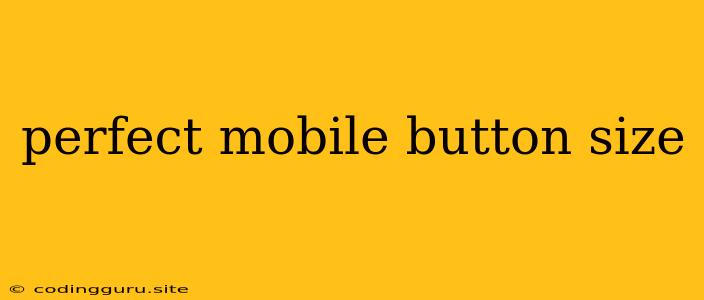Perfect Mobile Button Size: A Guide to User Experience
In the world of mobile design, the size of buttons can make a big difference in user experience. Too small and users might struggle to tap them accurately, leading to frustration and errors. Too large and they can dominate the screen, cluttering the interface and making it feel overwhelming. So, what is the perfect mobile button size?
Unfortunately, there is no one-size-fits-all answer. The ideal button size depends on several factors, including the size of the screen, the context of the button, and the user's individual needs. However, there are some general guidelines and best practices to keep in mind.
The Importance of Thumb-Friendly Design
Mobile devices are designed to be interacted with using thumbs. Therefore, it's crucial to ensure buttons are positioned and sized in a way that's comfortable and easily accessible to the user's thumbs. This means considering the following:
- Thumb Reach: The average person's thumb can comfortably reach about 70% of the screen width on a typical smartphone. Buttons should be positioned within this reachable area, ensuring they are within easy tap distance.
- Button Size: Buttons should be large enough to be easily tapped without accidentally hitting adjacent elements. A general rule of thumb is to aim for a minimum target area of 44 pixels by 44 pixels.
Context Matters
The perfect mobile button size also depends on the context of the button. Here are a few considerations:
- Button Importance: Buttons with critical actions, such as purchase buttons, should be slightly larger and more prominent than buttons with less important actions. This helps users quickly identify and interact with the most important elements on the screen.
- Button Placement: Buttons placed within a form or navigation bar can be smaller than buttons displayed on their own, as their context makes them more easily identifiable.
- Button Text: Buttons with longer text will require a larger size than buttons with shorter text.
- Visual Hierarchy: The size of a button can also play a role in establishing visual hierarchy. Larger buttons visually stand out and draw attention, while smaller buttons can blend into the background.
Testing and Iteration are Key
While guidelines and best practices are helpful, the best way to determine the perfect mobile button size for your app is through user testing. Observe how real users interact with your app and make adjustments based on their feedback.
- A/B Testing: Experiment with different button sizes and placements to see which performs best in terms of usability and conversion rates.
- User Interviews: Ask users directly about their experience with your buttons and gather feedback on their ease of use and accessibility.
Example Button Sizes
Here are some examples of commonly used mobile button sizes:
- Standard Button: 44 pixels by 44 pixels
- Large Button: 56 pixels by 56 pixels
- Small Button: 36 pixels by 36 pixels
These sizes can be adjusted depending on the factors discussed above.
Conclusion
Determining the perfect mobile button size is not an exact science but rather an iterative process that involves considering user needs, context, and visual hierarchy. By following these guidelines, conducting user testing, and iterating your design based on feedback, you can create an app with buttons that are both visually appealing and highly functional.