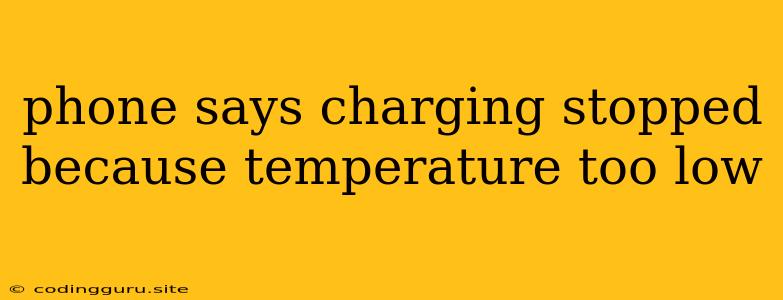Why Does My Phone Say "Charging Stopped Because Temperature Too Low"?
It's frustrating when you plug in your phone, only to see the message "Charging stopped because temperature too low." You need your phone charged, but it seems like your device is intentionally refusing to cooperate. This issue often happens in cold weather, but it can also occur in other situations.
Why Does This Happen?
Your phone's battery is a delicate component. Extreme temperatures, both hot and cold, can affect its performance and longevity. Lithium-ion batteries, which power most smartphones, are designed to operate within a specific temperature range. When the temperature drops too low, the phone's internal sensors detect this and stop the charging process as a safety measure.
What are the Risks of Charging in Cold Weather?
- Battery Damage: Charging a phone in very cold temperatures can damage the battery's internal components, leading to reduced capacity and lifespan.
- Performance Issues: A cold battery can cause your phone to run slower, experience app crashes, and even shut down unexpectedly.
- Charging Inefficiency: When the temperature is low, the phone's charging efficiency decreases, meaning it takes longer to charge.
Tips to Prevent "Charging Stopped Because Temperature Too Low"
- Warm Up Your Phone: Before plugging in your phone, try warming it up gradually by holding it in your hands or placing it in a warm room. This will help to bring the battery temperature up to a safe level.
- Use a Phone Case: A phone case can provide a layer of insulation, helping to protect your phone from extreme temperatures.
- Avoid Charging in Extreme Cold: If possible, avoid charging your phone in extremely cold environments, such as outside in winter.
- Check Your Charger: Ensure that you are using a compatible and reliable charger. A faulty charger can contribute to overheating issues.
- Don't Leave Your Phone in Direct Sunlight: While extreme cold is a common culprit, leaving your phone in direct sunlight can also cause it to overheat and trigger the charging stop message.
What to Do When You See the "Charging Stopped Because Temperature Too Low" Message
- Wait: If you see the message, simply wait for your phone to warm up naturally. This usually only takes a few minutes.
- Move to a Warmer Environment: If you're outdoors, move inside to a warmer room.
- Consider a Portable Charger: If you're in a situation where you need to charge your phone quickly, a portable charger can be helpful. These chargers often have internal heating elements that can help to warm your phone.
Conclusion
The "Charging stopped because temperature too low" message is a safety measure designed to protect your phone's battery from damage. While it can be frustrating, it's important to understand why this happens and how to prevent it. By following these tips, you can keep your phone charged and avoid encountering this issue in the future.