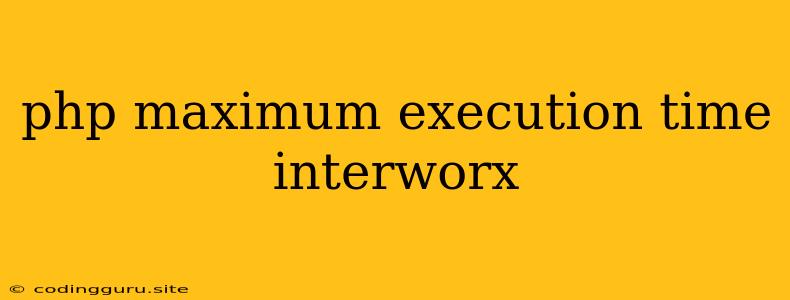Understanding and Resolving "Maximum Execution Time Exceeded" Errors in InterWorx
Have you encountered the dreaded "Maximum Execution Time Exceeded" error in your InterWorx environment? This error message, frequently seen when working with PHP scripts, signifies that a script has run for longer than the server's allotted time limit. While seemingly frustrating, this error is actually a safety mechanism designed to prevent resource hogging and maintain server stability.
But what exactly causes this error, and how do we resolve it? Let's delve deeper into the world of PHP execution time within the InterWorx framework.
Why Does "Maximum Execution Time Exceeded" Occur?
This error arises when a PHP script takes longer than the server's configured maximum execution time limit to complete. This limit is set to prevent a single script from consuming an excessive amount of server resources, potentially impacting other users or services.
There are several common culprits behind this error:
- Complex Script Logic: Scripts with intricate algorithms, loops, or database interactions can easily exceed the time limit.
- Large Datasets: Processing extensive data sets, like handling large database queries or image manipulation, can be time-consuming.
- Network Latency: Network delays, especially during data retrieval from remote servers, can prolong script execution.
- Server Load: If the server is already under heavy load, even simple scripts might exceed the time limit due to limited resources.
Troubleshooting the "Maximum Execution Time Exceeded" Error
Resolving this error involves understanding the root cause and taking appropriate action:
-
Identify the Problematic Script: Start by pinpointing the specific PHP script triggering the error. Examine your server logs for the relevant error messages, providing crucial information about the affected script.
-
Increase the Execution Time Limit: For scripts that legitimately require more time to complete, you can adjust the PHP execution time limit.
-
InterWorx Configuration: Access the InterWorx control panel and navigate to the Site Manager. Locate the specific website or domain affected by the error. Within the Site Settings, you'll find the PHP Options section. Here, you can modify the
max_execution_timedirective, increasing the allowed execution time in seconds. -
PHP Code: Alternatively, you can directly increase the execution time limit within the problematic script itself using the
ini_set()function:
-
-
Optimize Script Performance:
- Code Optimization: Refactor your script for efficiency. Optimize database queries, reduce unnecessary loops, and leverage caching mechanisms.
- Database Optimization: Ensure your database is properly indexed and your queries are well-structured to minimize query execution times.
- Image Optimization: Compress images and use appropriate file formats to reduce file sizes and improve loading times.
-
Address Network Issues: If network latency is a factor, consider using a content delivery network (CDN) to cache static content closer to users.
-
Server Configuration: If the issue persists despite optimizing your scripts, explore the server's overall configuration. Check for resource limitations and consider upgrading your server's hardware or software.
Important Considerations
While increasing the execution time limit can offer a temporary fix, it's crucial to address the root cause of the error. Excessive script execution times can negatively impact server performance, potentially leading to slowdowns for other users.
Tips:
- Use a profiler: Tools like Xdebug can help identify bottlenecks and areas for optimization within your scripts.
- Implement error handling: Utilize
try...catchblocks within your scripts to gracefully handle exceptions and prevent unexpected crashes. - Employ caching mechanisms: Cache frequently accessed data to reduce database queries and speed up script execution.
Conclusion
The "Maximum Execution Time Exceeded" error is a common issue that can arise in various scenarios. By understanding the underlying causes and implementing appropriate solutions, such as optimizing scripts, adjusting time limits, and addressing server configuration, you can effectively resolve this error and ensure smooth operation of your PHP applications within your InterWorx environment. Remember, optimizing for performance is a continuous process, and regularly reviewing your scripts and server configuration is crucial for maintaining a stable and efficient system.