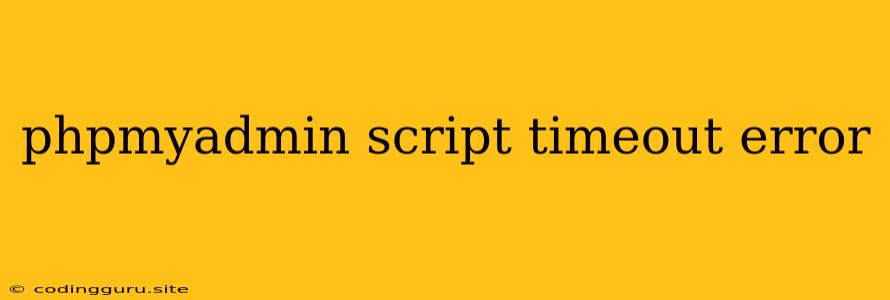The Frustrating "PHPMyAdmin Script Timeout Error": Understanding and Troubleshooting
Have you ever encountered the dreaded "PHPMyAdmin Script Timeout Error" while working with your database? It's a common issue that can disrupt your workflow and leave you feeling frustrated. But don't worry, this error is often solvable with a little understanding and troubleshooting.
What is the "PHPMyAdmin Script Timeout Error"?
The "PHPMyAdmin Script Timeout Error" signals that a script executed within PHPMyAdmin has exceeded the maximum execution time allowed. This usually occurs when performing complex tasks like:
- Large Data Queries: Fetching or manipulating a large volume of data can take a significant amount of time.
- Importing/Exporting Data: These processes involve reading and writing large files, consuming considerable resources.
- Complex SQL Operations: Operations like JOINs, UNIONs, and subqueries can become time-consuming, especially with large datasets.
Understanding the Root of the Problem
Several factors can contribute to the dreaded PHPMyAdmin script timeout:
- Server Configuration: The default time limits set for script execution on your web server might be too restrictive for your specific tasks.
- Database Complexity: A complex database structure with intricate relationships and large datasets can lead to longer execution times.
- Database Load: High server load from other applications or processes can impact the execution time of PHPMyAdmin scripts.
- Insufficient Resources: Limited server resources, like RAM or processing power, can slow down script execution.
Troubleshooting and Solutions
Here's a step-by-step guide to help you resolve the "PHPMyAdmin Script Timeout Error":
- Increase Script Timeout: The first step is to increase the maximum execution time limit for PHP scripts. This can be done by modifying the php.ini file, typically located in your webserver's configuration directory (e.g.,
/etc/php.inion Linux). Locate themax_execution_timedirective and set it to a higher value, like 300 seconds.
max_execution_time = 300
Important: Always create a backup of your php.ini file before making any modifications. Restart your webserver after saving the changes to apply the new settings.
- Optimize Your Database: Optimize your database structure and queries to minimize the execution time. Consider using indexes, minimizing the number of JOINs, and utilizing efficient SQL statements.
Tips for Optimizing Queries:
- Use
EXPLAINto analyze the execution plan of your SQL queries. - Optimize queries by removing unnecessary columns from SELECT statements.
- Leverage indexes for frequently used fields to speed up data retrieval.
-
Reduce Server Load: If other applications or processes are impacting the performance of your web server, consider minimizing their resource consumption or scheduling them at different times.
-
Increase Server Resources: If your web server is underpowered for your database operations, consider upgrading to a more robust machine with higher RAM and processing power.
-
Optimize PHPMyAdmin Configuration: PHPMyAdmin itself has a few settings that can influence performance:
- Disable Unused Features: If you don't need them, disable features like the "Export to PDF" option in PHPMyAdmin to save resources.
- Increase Memory Limit: In your php.ini file, increase the
memory_limitdirective to allocate more memory for PHPMyAdmin.
- Alternative Tools: If you're still facing the "PHPMyAdmin Script Timeout Error" despite the solutions above, consider using alternative database management tools that may be better suited for your specific needs.
Understanding the Error Message
The "PHPMyAdmin Script Timeout Error" message typically includes additional details that can be helpful for troubleshooting. Pay attention to:
- Error Code: The error code can provide specific clues about the cause of the issue.
- Script Name: The name of the PHP script that triggered the timeout can help identify the specific operation that caused the problem.
- Query: The SQL query that caused the timeout may be displayed in the error message, allowing you to analyze and optimize it.
Example Scenario:
Let's say you are trying to import a large dataset into a database using PHPMyAdmin. The script takes longer than the default maximum execution time allowed on your web server. This results in the "PHPMyAdmin Script Timeout Error."
Solution: You can increase the max_execution_time directive in your php.ini file to allow more time for the script to complete, or you can optimize the import process by using smaller batches or by disabling unnecessary features in PHPMyAdmin.
Conclusion:
The "PHPMyAdmin Script Timeout Error" is a common obstacle that can be tackled with a systematic approach. By understanding the root cause, applying the appropriate troubleshooting steps, and optimizing your database and server configuration, you can overcome this challenge and efficiently manage your database operations.