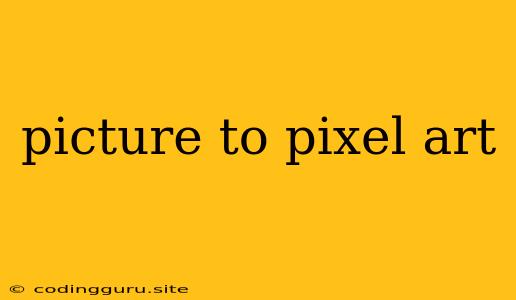Turning Photos into Pixel Art: A Guide to Bringing Your Images to Life
Have you ever looked at a photo and thought, "This would be amazing as pixel art!"? The idea of transforming a realistic image into a pixelated masterpiece can be both exciting and intimidating. But fear not, turning your photos into pixel art is achievable with a little know-how and the right tools.
Understanding the Basics
Before we dive into the methods, let's understand what pixel art is and how it differs from traditional art.
What is Pixel Art?
Pixel art is a form of digital art created using individual pixels, the smallest unit of a digital image. The charm of pixel art lies in its simplicity and the unique aesthetic it creates, often reminiscent of classic video games and retro graphics.
Why Convert Photos to Pixel Art?
Turning photos into pixel art offers a unique artistic expression, allowing you to:
- Create a retro or vintage aesthetic: Pixel art evokes nostalgia and brings a unique charm to your images.
- Simplify complex details: By reducing the complexity of an image to its essential elements, you can create a more stylized and abstract piece.
- Experiment with different styles: You can control the level of detail and pixel size to achieve different visual styles, from realistic to abstract.
Tools of the Trade
There are several tools available, both online and offline, that can help you convert photos into pixel art.
Online Tools:
- Pixelator.io: This website offers a user-friendly interface where you can upload your image, choose a pixel size, and convert it into pixel art instantly.
- Pixelizer.com: Similar to Pixelator.io, Pixelizer provides a range of options to customize your pixel art. You can adjust the color palette, pixel size, and even add special effects.
Offline Tools:
- GIMP: A free and open-source image editor that offers powerful pixel art tools. You can use GIMP's selection tools and filters to create pixel art manually.
- Adobe Photoshop: While Photoshop is a paid software, it offers a robust set of features for pixel art creation. Its powerful brush tools, color palettes, and filters give you complete control over your artwork.
- Aseprite: A dedicated pixel art editor designed specifically for animation and pixel art. It offers a wide range of tools and features optimized for creating pixel art, including a color palette system and an onion skin tool for animation.
Methods for Converting Photos to Pixel Art
Now that you have your tools ready, let's explore different approaches to turning photos into pixel art:
1. Automatic Conversion:
Using online tools like Pixelator.io and Pixelizer.com is the easiest and fastest way to convert your photos into pixel art. Upload your image, choose your desired pixel size, and the tools will automatically do the rest.
2. Manual Pixelation in Image Editors:
For greater control over your pixel art, you can use image editors like GIMP or Photoshop. Here's a simple guide:
- Import your photo: Open your image in your chosen image editor.
- Adjust the image: Crop your image, resize it, and make any necessary adjustments to the color balance and contrast.
- Select and pixelate: Using the selection tools, select areas of your image you want to pixelate. Apply a filter or effect that reduces the image to a specific number of pixels.
- Repeat and refine: Repeat this process for different areas of your image, experimenting with different pixel sizes and effects.
3. Drawing Pixel Art from Scratch:
This method takes the most time and effort, but it allows for the most creative control. Use a dedicated pixel art editor like Aseprite to create your artwork from scratch, referencing your photo for inspiration and detail.
Tips for Stunning Results
Here are some tips to help you create stunning pixel art from your photos:
- Choose the right photo: A good starting point for pixel art is a photo with clear outlines and strong contrasts.
- Simplify details: Remember, pixel art is about simplifying details and focusing on the essential elements.
- Experiment with color palettes: Play around with different color palettes to create the desired mood and atmosphere.
- Consider the pixel size: The pixel size you choose will affect the overall style of your pixel art. A smaller pixel size will create a more detailed and realistic look, while a larger pixel size will give a more blocky and abstract look.
Conclusion
Turning photos into pixel art is a fun and rewarding experience that allows you to explore creative possibilities and create unique pieces of art. Whether you choose automatic conversion, manual pixelation, or drawing from scratch, the process itself is a journey of artistic exploration. The tools and methods discussed in this guide will help you embark on your pixel art adventure, so get started and unleash your creative potential!