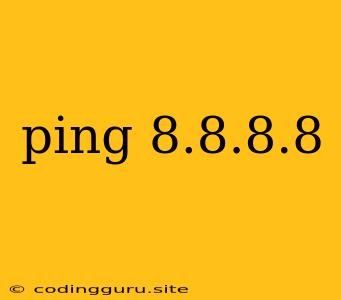What is Ping 8.8.8.8?
Have you ever wondered what "ping 8.8.8.8" means? It's a common command used to test your internet connection, but what does it actually do? Let's dive in.
Ping is a network utility that sends a small packet of data to a specific address and waits for a response. This response tells you if the address you pinged is reachable and how long it takes for the packet to travel there and back.
8.8.8.8 is a public DNS server address provided by Google. DNS (Domain Name System) translates human-readable domain names like "google.com" into the numerical IP addresses that computers use to communicate.
So, when you type "ping 8.8.8.8," you're essentially sending a packet to Google's DNS server and checking if it's responding.
Why Ping 8.8.8.8?
You might wonder why we ping Google's DNS server instead of other addresses. Here are a few reasons:
- Accessibility: 8.8.8.8 is a public DNS server, meaning it's freely available to anyone on the internet. This makes it a reliable and accessible target for testing your connection.
- Global Presence: Google has servers located all over the world, ensuring that you can reach 8.8.8.8 regardless of your physical location.
- Reliability: Google's DNS servers are highly reliable and efficient, making them a good benchmark for your internet connection.
How to Use Ping 8.8.8.8
To use the ping command, you'll need to open a command prompt or terminal window. The exact steps vary depending on your operating system:
Windows:
- Press the Windows key + R to open the "Run" dialog box.
- Type "cmd" and press Enter.
- In the command prompt, type "ping 8.8.8.8" and press Enter.
macOS & Linux:
- Open the Terminal application.
- Type "ping 8.8.8.8" and press Enter.
Interpreting the Output
Once you run the ping command, you'll see a series of responses. Here's what they mean:
- Reply from 8.8.8.8: This indicates that a response was received from the server.
- Time: This shows how long it took for the packet to reach the server and return.
- TTL: This is the "Time To Live" value, which represents the maximum number of hops the packet can take before it expires.
- Packet Loss: This indicates if any packets were lost during transmission.
Troubleshooting with Ping 8.8.8.8
Ping 8.8.8.8 can be a valuable tool for troubleshooting your internet connection. If you're experiencing problems, here's what you can look for:
- No Response: If you don't receive any responses from 8.8.8.8, it indicates a serious connectivity issue.
- High Latency: If the ping times are consistently high, it suggests that your connection is slow.
- Packet Loss: If packets are being lost, this could indicate a network problem or instability.
Alternative DNS Servers
While 8.8.8.8 is a popular choice, other public DNS servers are available. Some alternatives include:
- Cloudflare DNS: 1.1.1.1 and 1.0.0.1
- OpenDNS: 208.67.222.222 and 208.67.220.220
- Quad9: 9.9.9.9 and 149.112.112.112
Conclusion
Pinging 8.8.8.8 is a simple yet effective way to check your internet connection and identify potential problems. By understanding how this command works and interpreting its output, you can gain valuable insights into the health of your network. Whether you're a casual user or a tech enthusiast, this basic troubleshooting tool can help you stay connected and online.