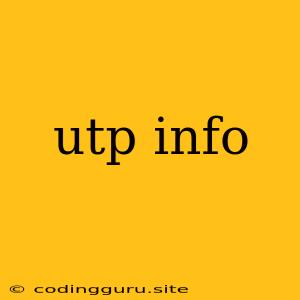Understanding UTP: A Comprehensive Guide
UTP, which stands for Unshielded Twisted Pair, is a prevalent type of cable widely used in networking and telecommunications. It is a cost-effective and versatile option for transmitting data, voice, and video signals over short to medium distances. This article delves into the intricacies of UTP cables, answering common questions and providing valuable insights.
What is UTP Cable?
UTP cable consists of two or more pairs of insulated copper wires twisted together. The twisting helps minimize electromagnetic interference (EMI) and crosstalk, enhancing signal quality and reliability. The absence of a shield differentiates UTP from shielded twisted pair (STP) cables, which offer enhanced protection against EMI.
How Does UTP Cable Work?
UTP cables transmit data using electrical signals. Each wire pair carries a different signal, and the twisting helps maintain the integrity of the signals by minimizing interference from external sources. The data is typically transmitted as digital signals, where 1s and 0s represent different voltage levels.
What are the Different Types of UTP Cables?
UTP cables are categorized based on their category, which indicates their performance capabilities. The most common categories include:
- Category 3 (Cat3): Suitable for voice transmission and older Ethernet networks.
- Category 5 (Cat5): Supports higher data rates and is commonly used for Ethernet networks.
- Category 5e (Cat5e): Offers improved performance over Cat5 and is widely used for modern Ethernet applications.
- Category 6 (Cat6): Supports faster data rates and is suitable for high-performance networks.
- Category 6a (Cat6a): Provides enhanced performance for demanding applications like high-definition video streaming.
- Category 7 (Cat7): Offers the highest performance and supports data rates up to 10 Gigabit Ethernet.
What are the Advantages of Using UTP Cable?
UTP cables offer several advantages, making them a popular choice for networking applications:
- Cost-effective: UTP cables are generally less expensive than other types of cables, such as fiber optic.
- Easy to install: Their flexibility and lightweight nature make them easy to route and install.
- Versatile: UTP cables can be used for various applications, including data transmission, voice communication, and video streaming.
What are the Disadvantages of Using UTP Cable?
Despite their benefits, UTP cables also have some drawbacks:
- Susceptibility to interference: The lack of shielding makes them vulnerable to electromagnetic interference.
- Limited distance: UTP cables are typically limited to shorter distances than STP or fiber optic cables.
- Data rate limitations: Higher categories offer faster data rates, but lower categories may have limitations depending on the application.
Choosing the Right UTP Cable: A Guide
When selecting UTP cable, consider the following factors:
- Application: Determine the specific application, such as Ethernet networking, voice communication, or video streaming.
- Data rate requirements: Consider the desired data transfer speed and choose a cable category that supports it.
- Distance: The distance between the devices connected by the cable plays a crucial role.
- Environment: The surrounding environment should be assessed for potential interference sources.
Tips for Using UTP Cable
Here are some tips for ensuring optimal performance and longevity of UTP cables:
- Use high-quality cables: Investing in reputable brands and higher-quality cables minimizes signal degradation and ensures reliable connections.
- Avoid bending or crimping: Sharp bends or excessive crimping can damage the cable, leading to signal loss.
- Proper termination: Use the correct connectors and ensure proper termination to avoid loose connections.
- Regular maintenance: Periodically inspect cables for any damage or wear and tear.
Common UTP Cable Applications
UTP cables are ubiquitous in modern technology and find application in diverse scenarios, including:
- Home and office networks: Connecting computers, printers, and other devices to routers and switches.
- Telecommunications: For telephone lines and other voice communication systems.
- CCTV systems: Transmitting video signals from cameras to recording devices.
- Industrial automation: Controlling and monitoring machinery and processes.
Troubleshooting UTP Cable Issues
If you encounter problems with a UTP cable connection, consider the following troubleshooting steps:
- Check for loose connections: Ensure all connectors are securely attached at both ends.
- Inspect the cable for damage: Look for any visible signs of bending, crushing, or fraying.
- Test the cable: Use a cable tester to verify continuity and signal integrity.
- Check the device settings: Ensure the devices at both ends of the cable are configured correctly.
Conclusion
UTP cables are a fundamental component of modern networking and telecommunications. Understanding their properties, categories, advantages, disadvantages, and best practices is crucial for ensuring optimal performance and connectivity. By selecting the right cable, using it appropriately, and maintaining it effectively, you can maximize its benefits and enjoy reliable data transfer, voice communication, and other applications.