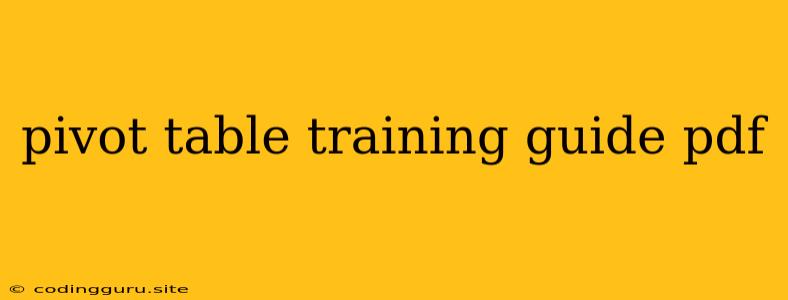Pivot Table Training Guide: Unlock the Power of Data Analysis
Are you looking to gain valuable insights from your data but struggling to make sense of the information? Pivot tables can be your secret weapon, allowing you to quickly summarize and analyze large datasets, identify trends, and uncover hidden patterns.
This comprehensive training guide will take you step-by-step through the world of pivot tables, equipping you with the skills to effectively analyze and interpret data using this powerful tool.
What is a Pivot Table?
A pivot table is a data summarization tool that allows you to dynamically arrange and analyze data in a spreadsheet. Imagine a flexible table where you can easily rearrange rows and columns to see different perspectives of your data.
Why Use a Pivot Table?
Pivot tables are a game changer for data analysis because they offer numerous advantages:
- Summarize Large Data: Quickly condense massive datasets into meaningful summaries.
- Identify Trends: Discover patterns and trends within your data that might otherwise go unnoticed.
- Filter and Group: Easily filter and group data based on specific criteria, allowing you to focus on relevant information.
- Calculate and Analyze: Perform various calculations like sums, averages, counts, and more, within your pivot table.
- Visualize Data: Create dynamic charts and graphs directly from your pivot table, providing insightful visual representations.
Getting Started with Pivot Tables
To create a pivot table, you typically need a spreadsheet application like Microsoft Excel or Google Sheets. Let's break down the process:
1. Choose your Data Source: Select the data you want to analyze. This could be a spreadsheet, database table, or even an external data source.
2. Access the Pivot Table Feature: Most spreadsheet applications have a dedicated "Pivot Table" option in the menu or toolbar.
3. Choose the Fields: Drag and drop the fields from your data source into the appropriate areas of the pivot table layout. Typically, you'll have areas for "Rows," "Columns," "Values," and potentially "Filters."
4. Define Calculations: Specify how you want to summarize your data by selecting calculations like "Sum," "Average," "Count," "Max," or "Min."
5. Analyze and Interpret: Once your pivot table is created, you can manipulate it by changing the layout, applying filters, and drilling down into specific data points.
Pivot Table Training Guide: PDF Resources
You can find numerous online resources and downloadable PDF guides to enhance your understanding of pivot tables. These materials often provide detailed explanations, step-by-step instructions, and practical examples:
- Microsoft Excel Pivot Tables: Look for official documentation from Microsoft on pivot tables within Excel.
- Google Sheets Pivot Tables: Find resources specific to Google Sheets' pivot table functionality.
- General Pivot Table Guides: Search for general guides on "pivot table training" or "pivot table tutorials."
Essential Pivot Table Features
As you become more familiar with pivot tables, explore these key features that enhance their capabilities:
- Slicers: Interactive controls that allow you to filter your pivot table data quickly and easily.
- Timelines: Visual representations of data over time, providing insights into trends and patterns.
- Calculated Fields: Create custom calculations based on existing data within your pivot table.
- Pivot Charts: Generate dynamic charts and graphs directly from your pivot table.
Examples of Pivot Table Applications
Pivot tables are versatile tools with numerous applications across various fields:
- Business Analysis: Track sales trends, analyze customer data, and identify top-performing products.
- Financial Reporting: Create financial statements, analyze budgets, and monitor expenses.
- Marketing Analytics: Track campaign performance, understand customer behavior, and measure ROI.
- Human Resources: Analyze employee data, track performance metrics, and manage employee information.
- Education: Evaluate student performance, track attendance, and analyze educational outcomes.
Tips for Mastering Pivot Tables
- Start with a Clear Objective: Determine the specific insights you want to gain before creating your pivot table.
- Understand Your Data: Familiarize yourself with the data structure and relationships between different fields.
- Experiment and Iterate: Don't be afraid to play around with different pivot table configurations to see what works best.
- Practice Regularly: The more you use pivot tables, the more comfortable you'll become with their functionalities.
- Leverage Online Resources: Utilize online tutorials, forums, and communities to learn from experienced users.
Conclusion
Pivot tables are invaluable tools for anyone who needs to analyze and interpret data effectively. By mastering this skill, you unlock the power to extract valuable insights, identify hidden patterns, and make informed decisions. This training guide has provided you with a solid foundation in understanding and using pivot tables. Continue to explore, experiment, and refine your skills, and you'll soon become a pivot table pro!