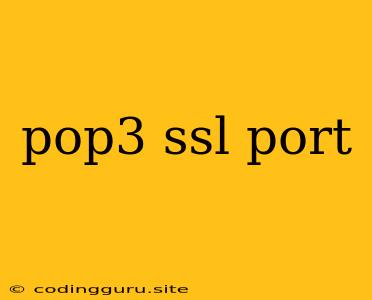What is POP3 SSL Port and Why is it Important?
POP3 (Post Office Protocol 3) is a widely used protocol for retrieving emails from a mail server. It allows you to download emails to your computer and read them offline. However, POP3 itself is not secure, meaning your emails can be intercepted and read by third parties if the connection is not encrypted. This is where POP3 SSL comes in.
POP3 SSL stands for POP3 Secure Sockets Layer, and it's a secure version of POP3 that encrypts the connection between your email client and the mail server. This encryption ensures that your emails are protected from eavesdroppers, making it safer to access your emails, especially on public Wi-Fi networks.
How does POP3 SSL work?
POP3 SSL uses TLS (Transport Layer Security) or SSL (Secure Sockets Layer) to encrypt the communication between your email client and the mail server. When you connect to a POP3 server using SSL, your email client first establishes a secure connection with the server. This connection is then used to transfer your emails.
What is the POP3 SSL Port Number?
The standard POP3 SSL port number is 995. This is the port that most email clients use to connect to a POP3 server using SSL. You can find this port number listed in the settings of your email client.
Why should I use POP3 SSL?
Here are some reasons why using POP3 SSL is important:
- Security: POP3 SSL encrypts your email traffic, making it more difficult for hackers or snoopers to intercept your emails.
- Privacy: Using POP3 SSL protects your emails from prying eyes, ensuring that your personal information stays private.
- Compliance: Many organizations require their employees to use secure protocols like POP3 SSL to comply with data privacy regulations.
How to Enable POP3 SSL in your Email Client
The steps to enable POP3 SSL vary depending on your email client. However, here are some general steps:
- Open your email client settings.
- Go to the account settings.
- Select the "Incoming Server" settings.
- Change the server type to "POP3".
- Enter the POP3 SSL port number (995).
- Enable the "Use SSL" option.
- Enter your email address and password.
- Click "Save" or "Apply".
Troubleshooting POP3 SSL Connection Issues
If you're having trouble connecting to a POP3 server using SSL, here are some things you can try:
- Check your firewall settings: Make sure that your firewall is not blocking the POP3 SSL port (995).
- Verify the server address and port number: Double-check that you're using the correct server address and port number for your email provider.
- Contact your email provider: If you're still having problems, contact your email provider for help.
Conclusion
POP3 SSL is an important security feature that can help protect your emails from unauthorized access. By using POP3 SSL, you can ensure that your emails are secure and your personal information is protected. If you're still using POP3 without SSL, we recommend that you enable POP3 SSL in your email client as soon as possible.