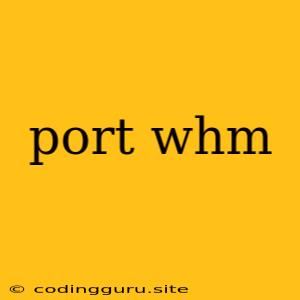What is a WHM Port and Why is it Important?
WHM (WebHost Manager) is a powerful control panel that lets you manage your web hosting servers with ease. It's the backbone of cPanel, providing a central hub for various tasks, including managing websites, domains, and user accounts.
One crucial element of WHM is its port, the communication pathway through which it connects with the outside world. But what is a port and why is it so important?
In simple terms, a port is a virtual gateway that allows specific applications and services to communicate over a network. Imagine your server as a building with multiple doors, each representing a port. Each door is assigned a unique number (port number) that identifies which application or service is accessible through that door.
WHM uses port 2087 for its secure communication, ensuring that only authorized users can access the control panel. This port is crucial for server administration, allowing you to:
- Manage website files
- Create and modify user accounts
- Install and configure software
- Monitor server performance
- Manage security settings
What Happens if the WHM Port is Blocked?
If the WHM port is blocked, you'll be unable to access the control panel and manage your server. This can be a major problem, preventing you from performing essential tasks, updating software, and even troubleshooting issues.
How to Check if the WHM Port is Open?
You can easily check if the WHM port is open using a simple tool called a port scanner. There are several free and online port scanner tools available online. Simply enter your server's IP address and port number (2087) to see if the port is open.
Why Might the WHM Port be Blocked?
There are several reasons why the WHM port might be blocked, including:
- Firewall settings: Firewalls, both on your server and your network, might be configured to block specific ports, including the WHM port.
- Security software: Antivirus and other security software can sometimes block access to certain ports to prevent malicious activity.
- Server configuration: Incorrect server configuration, such as misconfigured port forwarding rules, can also lead to the WHM port being blocked.
How to Fix a Blocked WHM Port
If you discover the WHM port is blocked, you can fix the issue by following these steps:
- Check firewall settings: Examine the firewall rules on your server and your network to ensure they are not blocking port 2087. You might need to manually add an exception rule to allow access to this port.
- Disable security software: Temporarily disable antivirus and other security software to see if they are interfering with port access. If the issue is resolved, you might need to configure your security software to allow access to port 2087.
- Verify server configuration: Ensure that your server's port forwarding rules are correctly configured to allow access to the WHM port.
- Contact your hosting provider: If you're still unable to access the WHM port after trying the above steps, contact your hosting provider for assistance. They can help diagnose and resolve the issue.
Conclusion
The WHM port is a vital part of your web hosting infrastructure, enabling you to manage your server effectively. Understanding why the port might be blocked and knowing how to troubleshoot it is crucial for maintaining smooth server operations. By following the tips outlined above, you can ensure your WHM port remains open and accessible, allowing you to take control of your server and its vital functions.