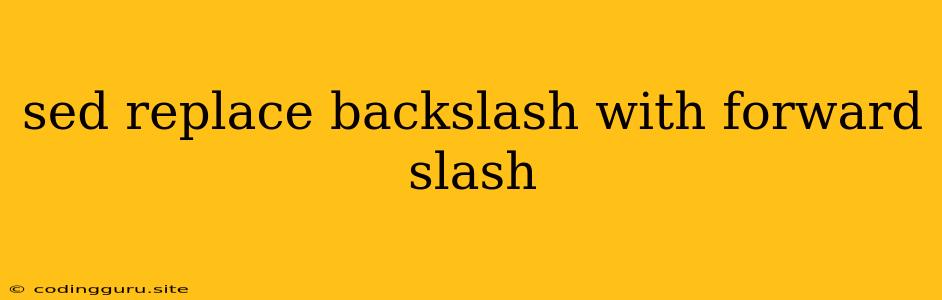Replacing Backslashes with Forward Slashes Using sed
In the realm of command-line utilities, sed reigns supreme for text manipulation. One common task involves replacing backslashes (\) with forward slashes (/). This scenario arises frequently when dealing with file paths, regular expressions, or simply standardizing data format. This guide explores how to effectively achieve this using sed command.
Understanding the Challenge
Backslashes and forward slashes play distinct roles in various contexts. Backslashes often function as escape characters, influencing the interpretation of subsequent characters. Forward slashes, on the other hand, typically serve as delimiters, separating parts of a command or string. When you need to work with file paths, regular expressions, or data where slashes are used as separators, replacing backslashes with forward slashes becomes essential.
The sed Solution
sed offers a straightforward approach to tackle this task. The core principle is to employ a substitution command within the sed syntax. Here's the basic structure:
sed 's/search_pattern/replace_pattern/g' input_file
search_pattern: This defines the character or string you want to replace. In this case, it's\\(escaped backslash).replace_pattern: This specifies the character or string to substitute. In this case, it's/.g: This flag ensures that all occurrences of thesearch_patternwithin theinput_fileare replaced.
Applying the Command
Let's illustrate with an example:
Input file (input.txt):
This file path has a backslash: C:\Users\John\Documents\file.txt
Command:
sed 's/\\/\//g' input.txt
Output:
This file path has a backslash: C:/Users/John/Documents/file.txt
The command above successfully replaced all backslashes with forward slashes in the input.txt file.
Considerations and Enhancements
-
Escape Characters: Remember to escape special characters within
sedcommands. The backslash (\) requires escaping itself, hence the use of\\in thesearch_pattern. -
Input and Output: The example above directly displays the output on the console. You can redirect this output to a new file or overwrite the original file using the
>or>>operators. For example:sed 's/\\/\//g' input.txt > output.txt -
In-Place Modification: For direct modification of the input file, use the
-iflag withsed:sed -i 's/\\/\//g' input.txt
Conclusion
sed empowers you to effortlessly replace backslashes with forward slashes in your text data. By understanding the structure and escaping special characters, you can efficiently manipulate your files and achieve the desired results. This technique proves invaluable when working with paths, regular expressions, and various data formats.