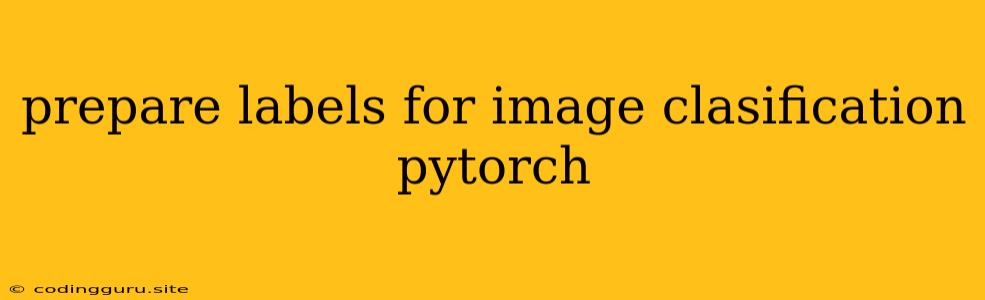Preparing Labels for Image Classification with PyTorch: A Comprehensive Guide
Image classification is a fundamental task in computer vision, involving the identification of objects or scenes within images. PyTorch, a powerful deep learning framework, is widely used for this task. One crucial step in image classification is preparing your labels, ensuring they accurately represent the classes you want to identify. This guide will walk you through the process of creating labels for your images, setting you up for successful image classification with PyTorch.
Understanding Image Labels
Image labels are the essential information that tells your PyTorch model what each image represents. Imagine you're building a system to identify different types of flowers. Your labels would be the names of the flower species, such as "rose", "tulip", "sunflower", etc. Labels could be:
- Textual: Simple names like "cat", "dog", "car"
- Numeric: Numbers assigned to specific classes, like 0 for "cat", 1 for "dog", 2 for "car"
- One-hot encoded: A vector where each element represents a class, and a "1" indicates the presence of that class in the image. For example, [1, 0, 0] would represent a "cat" image, [0, 1, 0] would represent a "dog" image, and so on.
Creating Labels for Your Images
Here's a step-by-step guide to creating labels for your image classification task:
-
Choose a Labeling Strategy:
- Manual Labeling: The most straightforward approach, where you manually assign labels to each image. Tools like LabelImg can help with this process.
- Semi-Automatic Labeling: Combine manual annotation with automatic methods like object detection models to speed up labeling.
- Crowdsourcing: Utilize platforms like Amazon Mechanical Turk for large-scale label creation.
-
Prepare Your Data:
- Organize Your Images: Create folders for each class and organize your images accordingly. This makes labeling and data loading much easier.
- Ensure Consistency: Use a consistent naming convention for your images and folders.
-
Choose a Label Format:
- Text Files: A simple approach, especially for small datasets. You can create a text file for each image, containing its label.
- CSV Files: A more structured format, allowing you to store additional information alongside labels.
- JSON Files: Flexible and widely used format, allowing you to represent complex label structures.
-
Implement the Labeling Process:
- Manual Labeling: Use tools like LabelImg, a graphical annotation tool, to create bounding boxes around objects and assign labels.
- Semi-Automatic Labeling: Utilize pre-trained object detection models to automatically suggest labels, reducing manual effort.
- Crowdsourcing: Leverage platforms like Amazon Mechanical Turk to have crowds of people label your images.
Example: Using Text Files for Labeling
Let's say you have a dataset of images of cats and dogs. You could create text files for each image, with the filename matching the image name. For example:
cat1.jpg:
cat
dog2.jpg:
dog
cat3.png:
cat
Example: Using a CSV File for Labeling
Using a CSV file allows you to store more information about each image.
labels.csv:
image_name,label
cat1.jpg,cat
dog2.jpg,dog
cat3.png,cat
Integrating Labels into PyTorch
Once you have your labels prepared, you can use them to train your PyTorch image classification model.
- Loading Data: Utilize PyTorch's
torchvision.datasetsmodule to load your image data along with the associated labels. - Data Transformation: Perform data augmentation and normalization to improve the performance of your model.
- Model Training: Use a pre-trained or custom-built model for image classification.
- Evaluation: Evaluate your model's performance on a separate validation set.
Example: Loading and Using Labels in PyTorch
import torch
import torchvision
import torchvision.transforms as transforms
# Define data transformations
data_transforms = {
'train': transforms.Compose([
transforms.RandomResizedCrop(224),
transforms.RandomHorizontalFlip(),
transforms.ToTensor(),
transforms.Normalize([0.485, 0.456, 0.406], [0.229, 0.224, 0.225])
]),
'val': transforms.Compose([
transforms.Resize(256),
transforms.CenterCrop(224),
transforms.ToTensor(),
transforms.Normalize([0.485, 0.456, 0.406], [0.229, 0.224, 0.225])
]),
}
# Load datasets using ImageFolder
image_datasets = {
'train': torchvision.datasets.ImageFolder(
root='path/to/train/data', # Replace with your training directory
transform=data_transforms['train']
),
'val': torchvision.datasets.ImageFolder(
root='path/to/val/data', # Replace with your validation directory
transform=data_transforms['val']
),
}
# Create data loaders
dataloaders = {
'train': torch.utils.data.DataLoader(image_datasets['train'], batch_size=4, shuffle=True),
'val': torch.utils.data.DataLoader(image_datasets['val'], batch_size=4, shuffle=False)
}
# Define your image classification model (e.g., ResNet)
model = torchvision.models.resnet18(pretrained=True)
# Modify the final layer to match the number of classes
num_classes = len(image_datasets['train'].classes)
model.fc = torch.nn.Linear(model.fc.in_features, num_classes)
# Loss function and optimizer
criterion = torch.nn.CrossEntropyLoss()
optimizer = torch.optim.SGD(model.parameters(), lr=0.001, momentum=0.9)
# Train your model
...
Best Practices for Image Classification in PyTorch
- Data Augmentation: Techniques like random cropping, flipping, and color jitter can improve the robustness and accuracy of your model.
- Transfer Learning: Use pre-trained models on ImageNet or other large datasets to leverage existing knowledge and accelerate training.
- Experiment with Different Models: Try different architectures (e.g., ResNet, VGG, Inception) to find the best fit for your specific task.
- Regularization Techniques: Use dropout, weight decay, or other regularization methods to prevent overfitting.
- Hyperparameter Tuning: Experiment with different learning rates, batch sizes, and other parameters to optimize your model's performance.
Conclusion
Preparing labels is a crucial step in image classification with PyTorch. Choosing the right labeling strategy and format, and efficiently integrating labels into your data loading and model training processes, will significantly impact your model's accuracy and performance. By following the best practices outlined in this guide, you can build robust and accurate image classification systems using the power of PyTorch.