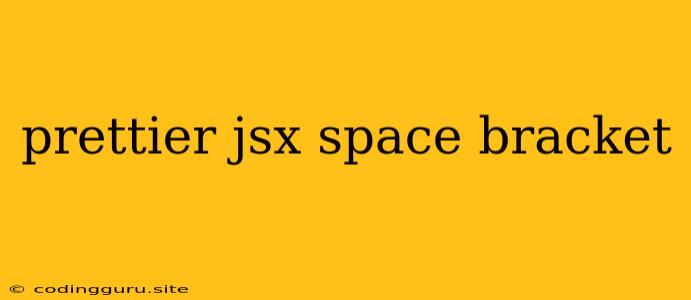Prettier: Styling Your JSX with Graceful Brackets
Are you tired of battling with inconsistent code formatting in your React projects? Do you find yourself constantly adjusting spaces, tabs, and brackets to achieve that perfect code aesthetic? Fear not, fellow developer, for Prettier is here to save the day!
Prettier is an opinionated code formatter that automatically enforces consistent code style for your JavaScript, TypeScript, CSS, HTML, and yes, even your beloved JSX. It eliminates the need for manual formatting and empowers you to focus on what truly matters: building amazing applications.
Understanding JSX and Its Brackets
Before we delve into Prettier's magic with JSX, let's quickly recap the role of brackets in this React-specific syntax. JSX essentially allows you to write HTML-like structures directly within your JavaScript code. While this offers a more intuitive way to define UI elements, it's crucial to use brackets correctly to distinguish between JavaScript expressions and HTML elements.
For example, consider the following JSX snippet:
Hello, world!
This is a paragraph with {name}.
Here, the <h1> and <p> tags are standard HTML elements. However, the {name} part is a JavaScript expression that needs to be enclosed within curly braces to indicate its dynamic nature.
Prettier's Role in JSX Formatting
So, how does Prettier fit into this picture? When it comes to JSX, Prettier focuses on two key aspects:
-
Spacing: Prettier ensures consistent spacing around brackets, tags, and attributes, creating a visually appealing and readable code structure.
-
Bracket Placement: Prettier can automatically format the placement of brackets in your JSX expressions, ensuring that they align with your chosen coding style.
Using Prettier for JSX Formatting
Integrating Prettier into your workflow is remarkably straightforward:
-
Installation: Use npm or yarn to install Prettier:
npm install --save-dev prettier -
Configuration: Create a
.prettierrcfile at the root of your project and specify your desired formatting preferences. Here's a basic example:{ "singleQuote": true, "trailingComma": "es5", "printWidth": 80, "jsxBracketSameLine": false }The
jsxBracketSameLineoption is particularly relevant for JSX. Setting it tofalse(the default) will place opening brackets on a new line, whiletruewill put them on the same line as the preceding tag. -
Integration with Your Editor: Prettier seamlessly integrates with popular editors like VS Code, Sublime Text, and Atom. Install the corresponding Prettier plugin for your editor and configure it to use your
.prettierrcfile. -
Run Prettier: You can format your code manually by selecting the desired code and invoking the Prettier command in your editor. Alternatively, you can configure Prettier to format your code automatically on save or on every commit.
Example: Prettier's Magic in Action
Imagine you have the following messy JSX code:
Hello, world!
This is a paragraph with {name}.
After running Prettier, it will automatically format the code to:
Hello, world!
This is a paragraph with {name}.
Notice how Prettier has neatly indented the elements, added consistent spacing, and placed the brackets according to your configuration.
Beyond Brackets: Prettier's Capabilities
While Prettier shines in its JSX formatting prowess, its capabilities extend far beyond brackets. It can:
- Format JavaScript: Enforce consistent spacing, indentation, and line breaks for your JavaScript code.
- Format TypeScript: Provide the same formatting benefits for TypeScript, ensuring consistency across your codebase.
- Format CSS: Maintain a consistent style for your CSS files, including rules, selectors, and property values.
- Format HTML: Ensure a uniform look for your HTML code, including indentation, tag placement, and attribute formatting.
Conclusion
Prettier is an invaluable tool for any React developer. It removes the burden of manual code formatting, enabling you to focus on creating elegant and functional components. By standardizing your code style, Prettier fosters readability, maintainability, and a sense of code harmony across your entire project. So embrace the power of Prettier and say goodbye to formatting woes forever!