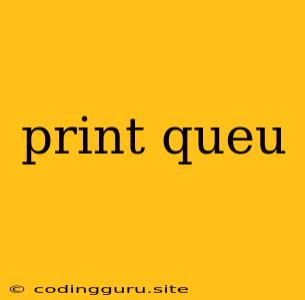Understanding and Implementing Print Queues: A Comprehensive Guide
Print queues are a fundamental concept in computer systems, especially for managing printing tasks efficiently. They are essentially waiting lists for print jobs, ensuring that documents are printed in the order they are submitted, preventing conflicts and allowing for smoother workflow.
This article dives into the intricacies of print queues, exploring their purpose, function, and how they enhance printing processes. We'll examine key aspects like:
- What are print queues and how do they work?
- Types of print queues: Understanding the different kinds of print queues available.
- Benefits of using print queues: Discovering the advantages they bring to printing.
- Managing print queues: Gaining practical insights into manipulating queues for optimal performance.
- Troubleshooting print queue issues: Resolving common problems encountered with print queues.
Let's delve into the world of print queues and uncover the secrets behind their seamless operation.
What are print queues and how do they work?
A print queue serves as a temporary storage space for print jobs submitted to a printer. When you send a document to be printed, it first enters the print queue. The printer then processes the jobs in the queue, printing them one after the other. This sequential order ensures that print jobs are completed in a predictable manner, preventing documents from being printed out of sequence or getting mixed up.
The core concept behind print queues is spooling. Spooling is the process of temporarily storing data (in this case, print jobs) on a device before processing. In the context of printing, spooling allows the computer to continue working on other tasks while the printer handles the printing process in the background. This results in a more efficient use of computer resources and reduces waiting time for users.
Types of print queues:
There are two primary types of print queues:
- Local print queues: These queues are associated with a specific computer and printer combination. When you print from a local machine, the print job goes to the local print queue, and the printer directly connected to that machine processes the job.
- Network print queues: These queues are shared across a network, allowing multiple computers to access and print to the same printer. Network print queues centralize printing management and enhance collaboration by enabling users to send print jobs from different locations to a shared printer.
Benefits of using print queues:
Using print queues offers numerous benefits, enhancing the overall printing experience:
- Orderly printing: Print jobs are executed in the order they are submitted, preventing documents from being printed out of sequence.
- Efficient resource utilization: The computer can continue working on other tasks while the printer processes print jobs in the background.
- Improved printing reliability: Print queues prevent print jobs from being lost or corrupted if the printer encounters an error.
- Centralized management: Network print queues facilitate centralized control over printing, making it easier to manage print settings and monitor printer usage.
- Increased productivity: By streamlining the printing process, print queues help users work more efficiently and avoid interruptions.
Managing print queues:
To optimize printing efficiency, you need to understand how to manage print queues. Here are some essential aspects:
- Adding printers: Ensure the printer is correctly installed and added to the appropriate print queue.
- Setting print priorities: Prioritize certain print jobs by setting higher priority levels, ensuring critical documents are printed first.
- Canceling print jobs: Remove unwanted or unnecessary print jobs from the queue to prevent them from being printed.
- Monitoring queue status: Regularly check the queue for any pending or stalled jobs to ensure smooth printing.
- Clearing the queue: Empty the queue to remove all pending print jobs.
Troubleshooting print queue issues:
Sometimes, print queues might encounter issues. Understanding common problems and their solutions is crucial:
- Print jobs stuck in queue: This can occur due to printer errors, insufficient memory, or network connectivity issues. Try restarting the printer, clearing the queue, or checking network connections.
- Print job not printing: Ensure the correct printer is selected, the print queue is not empty, and the printer is online and ready to print.
- Print job error: If a print job fails, check the error message for guidance. It might be a paper jam, printer driver issue, or other problems.
Conclusion:
Print queues are essential components of efficient printing processes. They streamline printing, ensure orderly job completion, and optimize resource utilization. Understanding how print queues work and managing them effectively empowers users to print documents smoothly and efficiently. By mastering the principles of print queues, you can overcome printing challenges and achieve optimal printing performance.