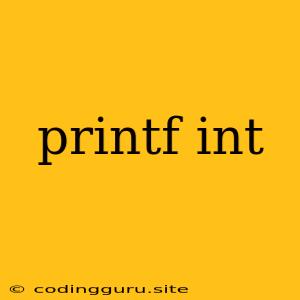Understanding the printf Function and Integer Printing in C Programming
The printf function is a fundamental part of C programming, allowing you to display output to the console. One common use case is printing integers, or whole numbers. This article will guide you through the mechanics of using printf for integer output.
Why Use printf for Integer Printing?
The printf function provides a flexible way to format and display data, including integers. It offers precise control over how numbers are presented, ensuring your output is clear and readable.
How to Print Integers Using printf
The basic structure for printing integers with printf is as follows:
#include
int main() {
int num = 123;
printf("The integer is: %d\n", num);
return 0;
}
Explanation:
#include <stdio.h>: This line includes the standard input/output library, which contains the definition ofprintf.int main() {}: This defines the main function, the starting point of your C program.int num = 123;: This declares an integer variable namednumand assigns it the value 123.printf("The integer is: %d\n", num);: This is where the magic happens:"The integer is: "is the text you want to display before the integer.%dis a format specifier that indicates you're printing an integer.numis the variable containing the integer to be printed.\nis a newline character, which moves the cursor to the next line after printing.
Output:
This code will print the following output:
The integer is: 123
Key Points:
- Format Specifiers: The
%dformat specifier is crucial for correctly printing integer values. - Variable Placement: Always place the variable you want to print after the format specifier within the
printffunction call. - Newlines: Use
\nto create a new line for better formatting.
Beyond Basic Integer Printing
printf offers more control over integer formatting. Here are some examples:
- Printing with Leading Zeros: You can use
%02dto print an integer with leading zeros. For example,printf("%02d", 5);will output05. - Printing with Specific Width: Use
%5dto print an integer with a width of 5 characters, adding spaces if needed. For example,printf("%5d", 123);will output123. - Printing in Hexadecimal or Octal: You can use
%xfor hexadecimal and%ofor octal representations. For example,printf("%x", 15);will outputf.
Conclusion:
The printf function is a powerful tool for displaying information in C programs. Understanding its basic structure and format specifiers, particularly %d, enables you to print integers effectively. Remember to explore the various formatting options available in printf to create clean and informative output.