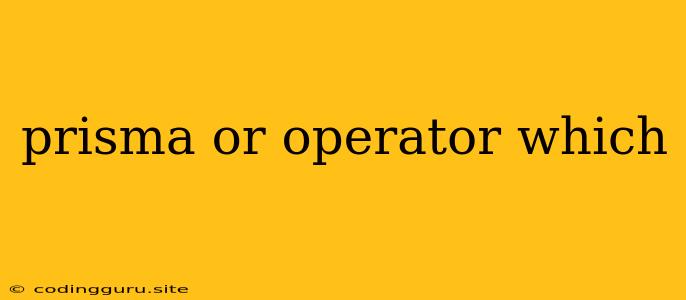The Power of "OR" in Prisma: Combining Queries with Flexibility
When working with Prisma, you often need to fetch data based on multiple conditions. This is where the OR operator comes in handy. It allows you to create flexible queries that return results matching at least one of the specified conditions. This is a powerful tool for building dynamic and user-friendly applications.
Why Use the OR Operator?
Imagine you're building a social media application. You want to display posts that either:
- Are written by a specific user.
- Mention a particular hashtag.
The OR operator makes this simple. Instead of writing two separate queries, you can combine them into a single, efficient query that fetches all relevant posts.
How to Use the OR Operator in Prisma
The OR operator is used within the where clause of your Prisma query. It takes an array of conditions, each enclosed in curly braces, and returns results that satisfy at least one of these conditions.
const posts = await prisma.post.findMany({
where: {
OR: [
{ authorId: 123 },
{ hashtags: { contains: 'prisma' } },
],
},
});
In this example, posts will contain all posts written by user with ID 123 OR containing the hashtag "prisma".
Examples of Using OR in Prisma
Let's explore more specific scenarios where the OR operator shines:
1. Searching for Products by Name or Category:
const products = await prisma.product.findMany({
where: {
OR: [
{ name: { contains: 'laptop' } },
{ category: { equals: 'electronics' } },
],
},
});
This query fetches all products with "laptop" in their name OR belonging to the "electronics" category.
2. Filtering Users by Email or Username:
const users = await prisma.user.findMany({
where: {
OR: [
{ email: { equals: '[email protected]' } },
{ username: { equals: 'johndoe' } },
],
},
});
This query retrieves all users with the specified email address OR username.
3. Finding Tasks with a Specific Status or Due Date:
const tasks = await prisma.task.findMany({
where: {
OR: [
{ status: { equals: 'completed' } },
{ dueDate: { lte: new Date() } },
],
},
});
This query returns all tasks marked as "completed" OR having a due date that's already passed.
Tips for Using the OR Operator Effectively
- Keep your conditions concise: Avoid overly complex conditions within the
ORoperator to maintain readability and maintainability. - Prioritize your conditions: If certain conditions are more important than others, list them first within the array.
- Use
ANDfor nested conditions: If you need to combine multiple conditions within a singleORclause, you can use theANDoperator. - Consider performance: While the
ORoperator is powerful, it can affect performance if your database has a large amount of data. Optimize your queries and use indexes for efficient results.
Conclusion
The OR operator in Prisma is an invaluable tool for creating flexible and powerful queries. By leveraging its ability to combine multiple conditions, you can build complex logic and efficiently retrieve data from your database. Mastering this operator is essential for crafting dynamic and user-friendly applications with Prisma.