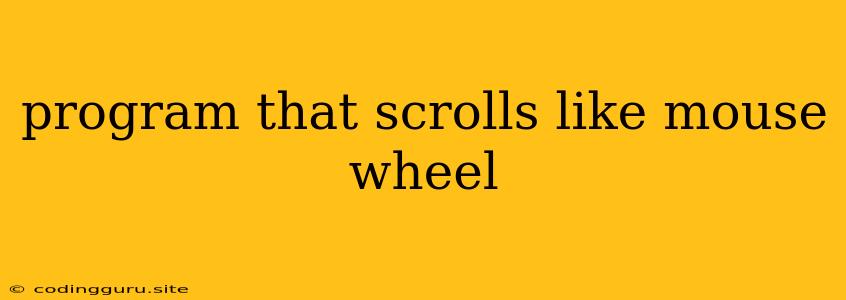Creating a Scrolling Program with the Mouse Wheel
Have you ever wanted to control a program's scrolling behavior with your mouse wheel? It's a powerful and intuitive way to navigate through large amounts of data or content. In this article, we'll explore how to create a program that responds to mouse wheel events, allowing you to scroll effortlessly.
Understanding the Mouse Wheel
The mouse wheel is a ubiquitous component of modern mice, offering a convenient way to scroll through documents, web pages, and other interactive content. When you roll the wheel up or down, the mouse sends an event to the operating system, signaling a desire to scroll. We'll leverage these events to build our scrolling program.
Choosing a Programming Language and Platform
The implementation details will vary depending on the programming language and platform you choose. Let's consider a few popular options:
1. Python with Pygame
Pygame is a popular Python library for game development, but it's also versatile enough for building interactive applications. Pygame provides a simple way to capture mouse events, including wheel scrolling.
2. JavaScript with HTML and CSS
For web-based applications, JavaScript, combined with HTML and CSS, offers a powerful solution. JavaScript can listen for mouse wheel events on any HTML element, enabling you to customize scrolling behavior.
3. Java with Swing or AWT
Java's Swing and AWT (Abstract Window Toolkit) frameworks provide the necessary tools for creating graphical user interfaces (GUIs). These frameworks allow you to register mouse wheel listeners to handle scrolling events.
Implementation Tips
Once you've selected a language and platform, here are some key tips for creating a scrolling program:
1. Register Mouse Wheel Listeners
The first step is to register a listener that will be notified when the mouse wheel is rolled. Different frameworks will have their own methods for registering these listeners.
2. Handle Mouse Wheel Events
When a mouse wheel event occurs, the listener will receive information about the event, including the direction of the scroll (up or down) and the number of notches scrolled. Use this information to update the program's scrolling state.
3. Control Scrolling Behavior
You can customize the scrolling behavior in various ways:
- Speed: Adjust the scrolling speed based on the number of notches rolled, allowing for faster scrolling with larger wheel movements.
- Direction: Determine whether scrolling up moves the content upward or downward, and vice versa.
- Boundaries: Implement limits on the scrolling range to prevent the content from moving beyond its boundaries.
Example: Python with Pygame
import pygame
# Initialize Pygame
pygame.init()
# Create a display surface
screen = pygame.display.set_mode((640, 480))
# Load a scrolling background image
background = pygame.image.load("background.png").convert()
# Define scrolling speed
scroll_speed = 5
# Game loop
running = True
while running:
for event in pygame.event.get():
if event.type == pygame.QUIT:
running = False
elif event.type == pygame.MOUSEBUTTONDOWN:
# Handle mouse clicks (if needed)
pass
elif event.type == pygame.MOUSEWHEEL:
# Handle mouse wheel events
if event.y > 0:
# Scrolling up
background.scroll(0, -scroll_speed)
elif event.y < 0:
# Scrolling down
background.scroll(0, scroll_speed)
# Draw the background
screen.blit(background, (0, 0))
# Update the display
pygame.display.flip()
pygame.quit()
Example: JavaScript with HTML and CSS
Lorem ipsum dolor sit amet, consectetur adipiscing elit.
Sed do eiusmod tempor incididunt ut labore et dolore magna aliqua.
Ut enim ad minim veniam, quis nostrud exercitation ullamco laboris nisi ut aliquip ex ea commodo consequat.
...
Conclusion
Creating a scrolling program that responds to the mouse wheel is a straightforward process. By understanding the basics of mouse wheel events and the appropriate programming frameworks, you can easily build applications that provide a seamless and intuitive scrolling experience for users. The examples provided here serve as starting points for your own scrolling adventures, and you can further enhance them by incorporating features like speed customization, boundary checks, and visual cues to indicate scrolling progress.