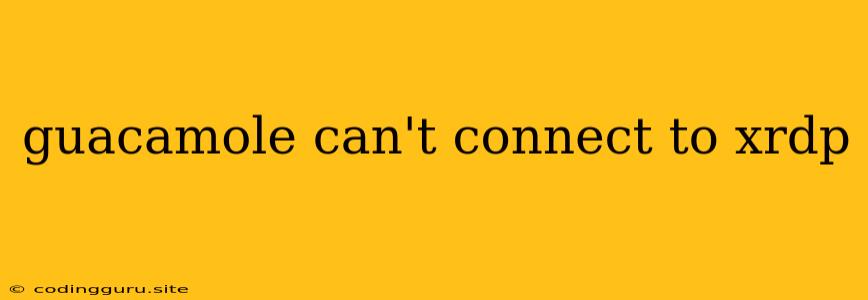Guacamole Can't Connect to XRDP: Troubleshooting Guide
If you're encountering an error where Guacamole refuses to establish a connection with your XRDP server, this guide will walk you through common troubleshooting steps to get your remote desktop sessions up and running.
Understanding the Connection Process
Before diving into troubleshooting, let's briefly understand how Guacamole and XRDP work together:
- XRDP (Remote Desktop Protocol) acts as the server-side component, providing the infrastructure to handle remote desktop connections.
- Guacamole serves as the client-side application, enabling users to access XRDP servers securely through web browsers.
Potential Causes of Connection Issues
Several factors can impede the connection between Guacamole and XRDP. Let's explore some common culprits and their respective solutions:
1. Firewall Restrictions
- Problem: Firewalls (on your server or network) might be blocking the necessary ports for XRDP communication.
- Solution:
- Server Firewall: Ensure that ports 3389 (default for XRDP) and 5900-5910 (for individual sessions) are open and accessible.
- Network Firewall: Configure your network firewall to allow incoming traffic on the relevant ports.
2. XRDP Configuration Errors
- Problem: Incorrectly configured XRDP settings might hinder connection establishment.
- Solution:
- Check the XRDP configuration file: Locate the
xrdp.inifile (typically in/etc/xrdp) and review the following settings:- Listen Address: Confirm the XRDP server listens on the expected network interface.
- Port Number: Verify that the port matches your firewall settings.
- Authentication: Ensure the authentication method (e.g., PAM, TLS) is correctly configured.
- Restart XRDP: After making changes to the configuration file, restart the XRDP service.
- Check the XRDP configuration file: Locate the
3. Security Settings
- Problem: Strict security settings on your server or network might prevent Guacamole from accessing the XRDP server.
- Solution:
- Disable TLS encryption: While TLS is essential for security, temporarily disabling it can help diagnose connection issues.
- Adjust SELinux/AppArmor: If your system uses SELinux or AppArmor, ensure that XRDP has the necessary permissions to operate.
4. Authentication Issues
- Problem: Incorrect username/password or mismatched authentication methods between Guacamole and XRDP can lead to connection failures.
- Solution:
- Double-check credentials: Verify the username and password you're using in Guacamole are accurate.
- Match authentication methods: Ensure that the authentication method configured in Guacamole (e.g., PAM) aligns with the XRDP settings.
5. Network Connectivity
- Problem: Network problems or misconfiguration can interrupt communication between Guacamole and XRDP.
- Solution:
- Ping the server: Verify network connectivity by pinging the XRDP server from the machine running Guacamole.
- Check for network errors: Monitor network logs for potential errors or traffic disruptions.
- Verify DNS resolution: Confirm that the hostname of your XRDP server is correctly resolved.
6. Guacamole Configuration
- Problem: Issues with Guacamole configuration can hinder its ability to establish a connection.
- Solution:
- Check the connection settings: Ensure that the hostname, port number, and other parameters specified in your Guacamole configuration are correct.
- Verify the Guacamole server is running: Ensure that the Guacamole service is active and listening on the designated ports.
7. Resource Limitations
- Problem: Insufficient resources (memory, CPU) on your XRDP server can affect its ability to handle connections.
- Solution:
- Monitor system resources: Check the server's memory and CPU usage to identify any resource bottlenecks.
- Increase resources: If necessary, allocate additional resources to the XRDP server.
8. Software Compatibility
- Problem: Outdated versions of Guacamole, XRDP, or dependent libraries could lead to compatibility issues.
- Solution:
- Upgrade components: Ensure that you're using the latest compatible versions of Guacamole, XRDP, and related software.
9. Guacamole Web Browser Issues
- Problem: Some web browsers might have compatibility issues with Guacamole.
- Solution:
- Try a different browser: Test Guacamole in various web browsers (Chrome, Firefox, Edge) to determine if the issue is browser-specific.
10. System Logs
- Solution: Review system logs on both your Guacamole server and XRDP server for error messages related to the connection attempt. These logs can provide valuable clues about the root cause of the issue.
11. Debugging Techniques
- Solution:
- Use network monitoring tools: Analyze network traffic using tools like Wireshark to identify any network-related issues during the connection attempt.
- Enable debug logging: Enable debug logging in both Guacamole and XRDP to obtain detailed information about the connection process.
Common Error Messages
- "Connection failed" - This general error message could indicate various issues. Consult the system logs for more specific error information.
- "Can't connect to server" - This error suggests that Guacamole cannot establish a connection with the XRDP server, possibly due to firewall restrictions or network problems.
- "Authentication failed" - This indicates an issue with the username, password, or authentication method used during the connection attempt.
Troubleshooting Tips
- Start with the basics: Ensure that both your Guacamole and XRDP servers are running and accessible.
- Isolate the issue: Try connecting to your XRDP server using a different method (e.g., RDP client) to rule out problems with the server itself.
- Keep it simple: Begin with the simplest solutions and gradually move towards more complex troubleshooting steps.
- Document your actions: Record your troubleshooting steps and any changes made to your configuration. This will help you retrace your steps if you need to revert changes.
Conclusion
Connecting Guacamole to an XRDP server can involve various factors. By systematically addressing potential causes and utilizing troubleshooting techniques, you can identify and resolve connection issues, enabling seamless remote desktop access through your web browser.