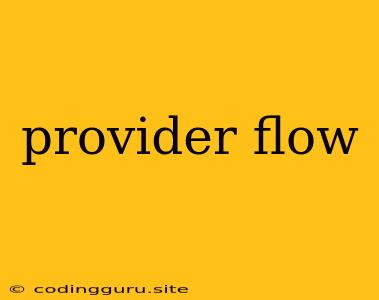Understanding Provider Flow: A Guide to Seamless Data Sharing in Flutter
In the world of Flutter development, efficiently managing and sharing data across your application is crucial for building robust and scalable applications. Enter provider, a popular state management solution that simplifies data flow and fosters a clean and maintainable codebase. But what exactly is provider flow and how does it work?
Provider flow refers to the process of defining, sharing, and accessing data within a Flutter application using the provider package. It's built upon the concept of a provider, which acts as a central repository for data, allowing various parts of your app to interact with and update this data in a controlled and predictable way.
Here's a step-by-step explanation of the provider flow:
1. Define the Provider:
- Create a class that extends
ChangeNotifier. This class will encapsulate your data and provide methods for updating it. - Define variables to hold your data.
- Implement
notifyListeners()whenever the data is updated, triggering rebuilds in the widgets that listen to the provider.
2. Create a Provider Instance:
- In your
main()function or other relevant location, create an instance of your provider class. - This instance will be shared throughout your application.
3. Access the Provider:
- Utilize
Provider.of<YourProviderClass>(context)to access the instance of your provider within any widget. - The
contextparameter allows you to access the provider within the widget's build context.
4. Listen for Data Changes:
- Employ
Consumer<YourProviderClass>(builder: (context, data, child) {})to automatically rebuild widgets whenever the data in the provider changes. - The
builderfunction receives the latest data from the provider and builds your widget accordingly.
Example:
// Define the Provider
class CounterProvider extends ChangeNotifier {
int _count = 0;
int get count => _count;
void increment() {
_count++;
notifyListeners();
}
}
// Create a Provider Instance
void main() {
runApp(
ChangeNotifierProvider(
create: (context) => CounterProvider(),
child: MaterialApp(
home: MyHomePage(),
),
),
);
}
// Access and Listen to the Provider
class MyHomePage extends StatelessWidget {
@override
Widget build(BuildContext context) {
return Scaffold(
appBar: AppBar(title: Text('Provider Example')),
body: Center(
child: Column(
mainAxisAlignment: MainAxisAlignment.center,
children: [
Consumer(
builder: (context, counter, child) {
return Text('Count: ${counter.count}');
},
),
ElevatedButton(
onPressed: () {
Provider.of(context, listen: false).increment();
},
child: Text('Increment'),
),
],
),
),
);
}
}
Benefits of Provider Flow:
- Simplified Data Sharing: Easily share data between widgets without complex inheritance or event bus systems.
- Improved Code Organization: Encapsulate your data logic within the provider class, promoting modularity and reusability.
- Reduced Boilerplate: The
Consumerwidget automatically rebuilds widgets when data changes, eliminating the need for manual rebuilds. - Centralized State Management: Maintain a single source of truth for your data, enhancing consistency and predictability.
Tips for Effective Provider Flow:
- Keep Providers Focused: Design each provider to manage a specific piece of data or functionality.
- Use
listen: falsefor Read-Only Access: When accessing provider data without triggering rebuilds, setlisten: falseinProvider.of(). - Consider MultiProvider for Complex Scenarios: Utilize
MultiProviderto manage multiple providers efficiently when needed. - Optimize for Performance: Avoid excessive rebuilds by using techniques like memoization and selective listening.
Conclusion:
Provider flow is a powerful and flexible approach to state management in Flutter. By understanding the core principles and best practices of provider, you can build more maintainable, scalable, and reactive applications. The ability to share data efficiently and control rebuilds makes provider an excellent tool for both small and large-scale Flutter projects.