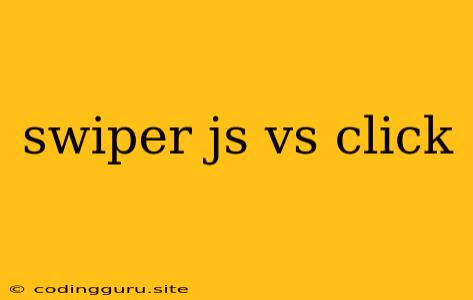Swiper JS vs Click: Which is the right tool for your interactive slider?
Deciding between Swiper JS and simple click events for your slider can seem like a tough choice. Both solutions can achieve visual effects, but they differ in their capabilities, complexity, and efficiency. Understanding the strengths and weaknesses of each approach will help you make the right decision for your project.
Swiper JS: The Powerful Slider Framework
Swiper JS is a free and open-source library designed specifically to build highly customizable interactive sliders. It offers a wide range of features that simplify the process of creating complex and visually appealing carousels, galleries, and other interactive elements.
Here's what makes Swiper JS stand out:
- Built-in Features: Swiper JS offers a plethora of features out of the box. These include:
- Navigation: Swipe gestures, arrows, pagination dots, and keyboard navigation for seamless interaction.
- Effects: Stunning visual effects like fade, cube, coverflow, and zoom, adding dynamism to your slides.
- Responsive Design: Automatically adapts to different screen sizes, ensuring your slider looks great on all devices.
- Lazy Loading: Efficiently loads images only when they come into view, improving page performance.
- Flexibility and Customization: Swiper JS provides an extensive API that allows you to customize every aspect of your slider, from slide transitions to button styling.
- Performance Optimization: Swiper JS is optimized for performance, ensuring smooth transitions and a responsive user experience even with large numbers of slides.
Click Events: The Basic Approach
Using pure JavaScript click events is a simpler way to create sliders, especially for basic functionality. You can trigger slide changes by attaching click listeners to navigation buttons.
Here's how click events work for sliders:
- Simple Implementation: You can achieve basic slider functionality with just a few lines of JavaScript code.
- Easy Control: You have complete control over the logic and behavior of your slider, as you write the code yourself.
- Lightweight: There are no external libraries to download or include, keeping your project size small.
When to Choose Swiper JS
Swiper JS shines when you need a powerful and feature-rich slider solution. It's ideal for:
- Complex Sliders: If you need advanced features like lazy loading, multiple slides per view, or custom navigation, Swiper JS is the way to go.
- Visual Effects: Want to add eye-catching effects like parallax or 3D transitions? Swiper JS provides them out of the box.
- Responsive Design: Ensuring your slider looks great on all devices is critical, and Swiper JS excels at handling different screen sizes.
- Time-Saving: Swiper JS simplifies the development process by offering pre-built functionality and a robust API for customization.
When to Choose Click Events
Click events are a good choice for basic sliders with simple functionality. They are appropriate for:
- Simple Sliders: If your slider only needs basic features like next/previous buttons, click events are a lightweight and easy-to-implement solution.
- Custom Functionality: For highly specific slider behavior that doesn't fit Swiper JS's pre-built features, implementing your own click event logic gives you complete control.
- Small Projects: If you prioritize minimal code and no external libraries, click events are a practical option.
Example: Swiper JS Implementation
// Initialize Swiper
var swiper = new Swiper('.swiper-container', {
// Optional parameters
direction: 'horizontal',
loop: true,
slidesPerView: 1,
spaceBetween: 30,
pagination: {
el: '.swiper-pagination',
clickable: true,
},
navigation: {
nextEl: '.swiper-button-next',
prevEl: '.swiper-button-prev',
},
});
Example: Click Event Implementation
// Get slider elements
const slider = document.querySelector('.slider');
const prevBtn = document.querySelector('.prev');
const nextBtn = document.querySelector('.next');
// Set initial slide index
let currentSlide = 0;
// Add event listeners
nextBtn.addEventListener('click', () => {
currentSlide = (currentSlide + 1) % slider.children.length;
updateSlider();
});
prevBtn.addEventListener('click', () => {
currentSlide = (currentSlide - 1 + slider.children.length) % slider.children.length;
updateSlider();
});
// Function to update slider position
function updateSlider() {
slider.style.transform = `translateX(-${currentSlide * 100}%)`;
}
Conclusion
Choosing between Swiper JS and click events for your slider depends on your specific project needs.
- Swiper JS provides a powerful and feature-rich framework for creating sophisticated, visually appealing sliders with minimal code.
- Click events offer a simple and lightweight solution for basic sliders, allowing you to implement custom logic with complete control.
Consider the complexity of your slider, your desired functionality, and your development time when making your decision. Remember, both approaches can be effective, but choosing the right tool can make your development process smoother and your slider more impressive.