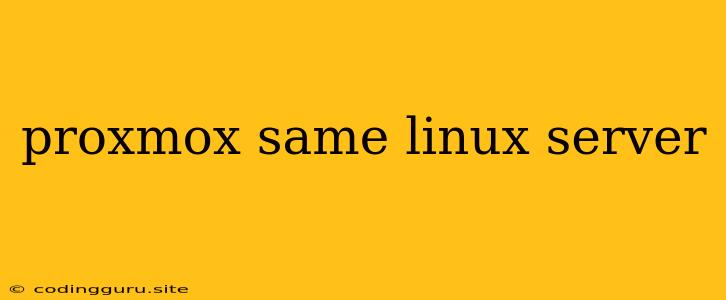Can I Run Proxmox on the Same Server as My Linux Distribution?
If you're a seasoned Linux user, you might be wondering if you can run Proxmox on the same server as your existing Linux distribution. The answer is yes, but it comes with considerations and potential challenges.
Why Would I Want to Do This?
There are a few reasons why you might consider running Proxmox on the same server as your current Linux distribution:
- Resource Optimization: You can leverage the same hardware resources for both your operating system and your virtual machines. This is especially useful if you have limited hardware resources.
- Centralized Management: Managing your virtual machines within the same server allows for a centralized control panel. This streamlines your virtual environment's administration.
- Reduced Costs: You can save on hardware costs by using the same server for both your primary operating system and your VMs.
Understanding the Challenges
While running Proxmox on the same server offers benefits, there are potential challenges to be aware of:
- Resource Allocation: Proxmox will consume resources, such as CPU, RAM, and storage. You need to ensure that your primary operating system and your VMs have enough resources available for smooth operation.
- Potential Conflicts: While rare, there might be compatibility issues or conflicts between your existing Linux distribution and the Proxmox installation.
- Security Risks: If your Proxmox installation is compromised, it could potentially affect your primary operating system as well.
How to Set Up Proxmox on the Same Server
Here's a general guide for setting up Proxmox on the same server as your existing Linux distribution:
- Choose a Proxmox Installation Method: You can install Proxmox using a dedicated ISO image or by installing it directly on your existing server.
- Partition Your Hard Drive: You need to partition your hard drive to accommodate both your operating system and Proxmox. Make sure to allocate sufficient space for your virtual machines as well.
- Install Proxmox: Follow the installation instructions provided by Proxmox, which will guide you through the process.
- Configure Network Settings: Ensure both your primary operating system and Proxmox are correctly configured for network connectivity.
- Create Virtual Machines: Once Proxmox is installed, you can create virtual machines for your desired applications.
- Allocate Resources: Carefully allocate resources like CPU, RAM, and disk space to your virtual machines to avoid performance issues.
Best Practices for Running Proxmox on the Same Server
- Monitor Resource Usage: Regularly monitor the resource usage of both your primary operating system and Proxmox to ensure they have enough resources.
- Regular Updates and Security Measures: Keep both your operating system and Proxmox up-to-date with the latest patches and security updates.
- Use Separate Hard Drives: If possible, consider using separate hard drives for your primary operating system and your Proxmox installation. This can improve performance and enhance security.
Alternatives to Running Proxmox on the Same Server
If the challenges of running Proxmox on the same server outweigh the benefits, you have alternatives:
- Virtualization on a Separate Server: You can install Proxmox on a separate server entirely, dedicating it solely to your virtual environment.
- Cloud-Based Virtualization: Utilize cloud services like AWS, Azure, or Google Cloud for your virtual machines, allowing you to focus on your primary operating system.
Conclusion
Running Proxmox on the same server as your Linux distribution can be a cost-effective way to create a virtual environment. However, it's important to be aware of the potential challenges and resource management considerations involved. Thorough planning, resource monitoring, and security measures are crucial for a smooth experience. Ultimately, the best solution depends on your specific needs and resources.